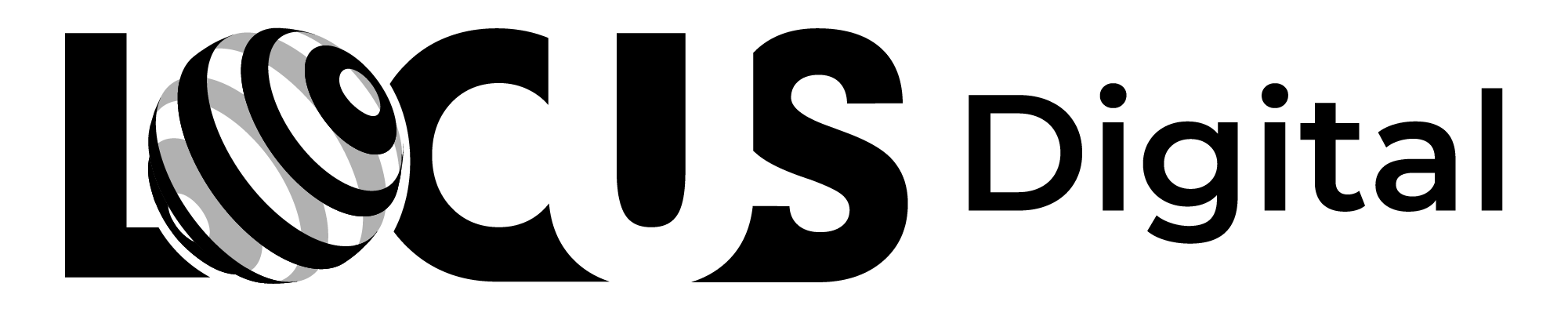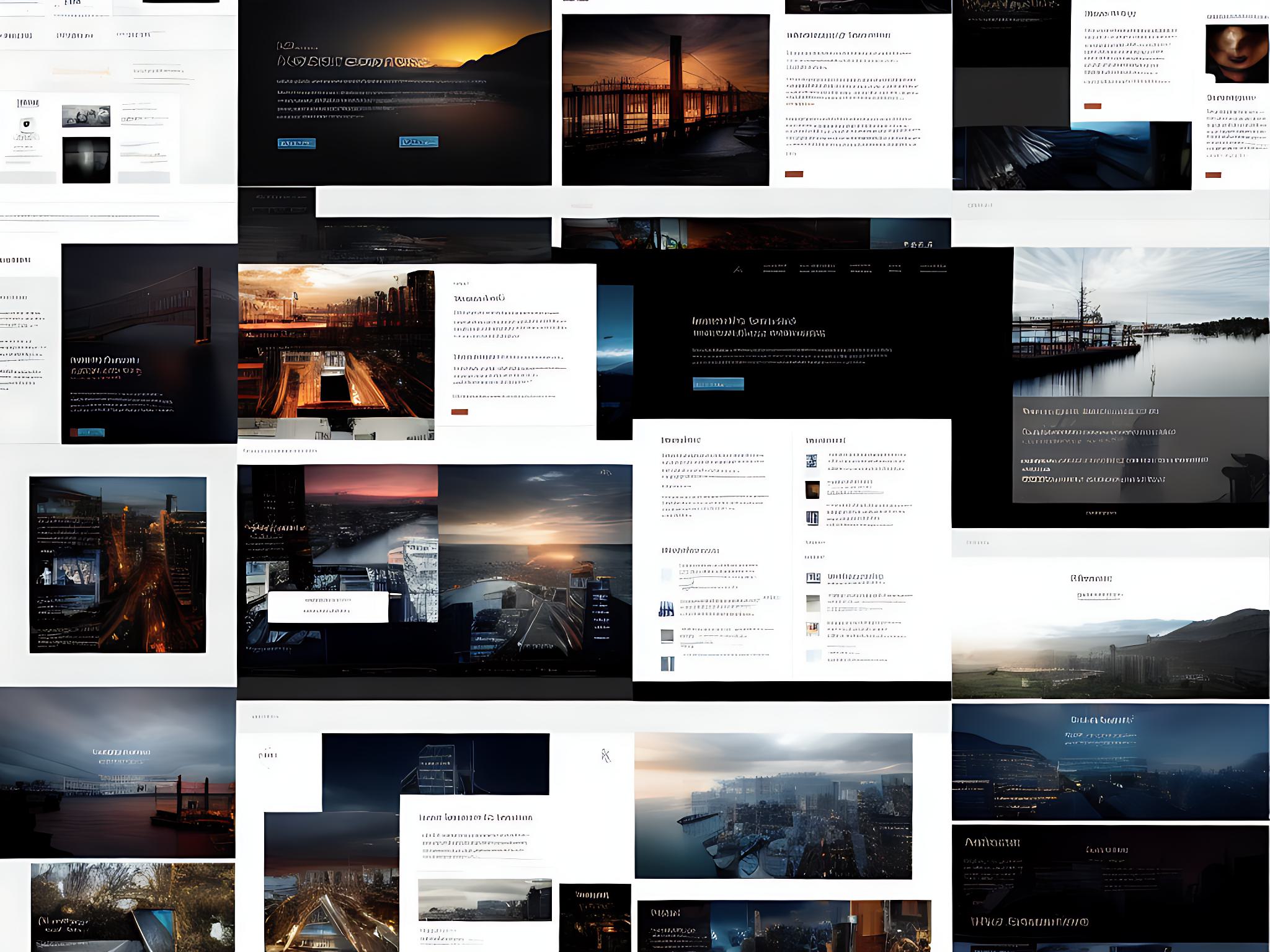Designing Accessible Websites for Visually Impaired Users

Contents
- Understanding the needs of visually impaired users
- Common challenges faced by visually impaired users while browsing websites
- Making websites accessible through assistive technology
- Tips for designing user-friendly interfaces for visually impaired users
- Creating accessible content: Text, images, and multimedia
- The role of color contrast in website accessibility for visually impaired users
- Designing easy-to-navigate website structures with visually impaired users in mind
- Testing website accessibility for visually impaired users: Tools and techniques
- The legal implications of website accessibility: Compliance with ADA and other regulations
Designing Accessible Websites for Visually Impaired Users
As web designers and developers, it is important to ensure that our websites are accessible to all users, regardless of their abilities. One group that often faces challenges when browsing the web is visually impaired users. In this article, we will explore the needs of visually impaired users, common challenges they face, and how to design websites that are accessible to them through assistive technology and user-friendly interfaces.
Understanding the needs of visually impaired users
Visually impaired users have different needs when it comes to browsing websites. For those who are completely blind, the use of screen readers or braille computers may be necessary. However, many visually impaired users have some vision and require websites to have high contrast, large font sizes, and easy-to-navigate structures.
It is also important to note that visually impaired users may have different levels of technological proficiency. Some may be very familiar with assistive technologies, while others may be new to using them. Therefore, it is important to ensure that websites are designed in a way that is intuitive and easy to use for all visually impaired users, regardless of their level of technological expertise.
Common challenges faced by visually impaired users while browsing websites
Visually impaired users may face several challenges while browsing websites. Poorly designed websites may have low contrast or small font sizes, making it difficult for users to read the text on the page. Websites with complex layouts or menus may be difficult for users to navigate, causing frustration and confusion. Additionally, multimedia content such as videos or images may not be accessible to visually impaired users without proper alt text or captions.
Another challenge faced by visually impaired users is the lack of keyboard accessibility. Some websites may not have proper keyboard navigation, making it difficult for users to access all the content on the page. This can be especially frustrating for users who rely on keyboard navigation due to mobility impairments. Furthermore, websites that use flashing or blinking content can cause seizures or migraines for users with photosensitive epilepsy or other neurological conditions. It is important for website designers to consider these challenges and ensure that their websites are accessible to all users, including those with visual impairments.
Making websites accessible through assistive technology
Assistive technology can be a game-changer for visually impaired users when it comes to browsing websites. Screen readers can read the text on a webpage out loud, while braille computers can convert text into braille for those who use this system. Additionally, voice recognition software can be helpful for users who have difficulty using a mouse or keyboard.
It's important to note that making a website accessible through assistive technology not only benefits visually impaired users, but also those with other disabilities. For example, users with motor impairments may benefit from voice recognition software or alternative input devices such as joysticks or trackballs. Websites that are designed with accessibility in mind can also be easier to navigate for users with cognitive disabilities or learning difficulties.
Tips for designing user-friendly interfaces for visually impaired users
When designing interfaces for visually impaired users, it is important to keep things simple and easy to navigate. Use consistent layouts and menus, and avoid complex designs or too many visual elements on the page. Ensure that links and buttons are clearly labeled and easy to find. Additionally, consider providing alternative navigation options, such as search bars or table of contents for longer articles.
Another important consideration when designing for visually impaired users is to provide sufficient contrast between text and background colors. This can help users with low vision to read and navigate the interface more easily. It is also important to provide text alternatives for non-text content, such as images or videos, to ensure that users with visual impairments can still access the information. Finally, consider providing keyboard shortcuts or other assistive technologies to help users navigate the interface more efficiently.
Creating accessible content: Text, images, and multimedia
To make content accessible to visually impaired users, it is important to provide alt text for images and descriptions of multimedia content such as videos or audio. Use simple and clear language for text content, and avoid using all caps, italics or fancy fonts that may be difficult to read. Additionally, use high contrast colors for text and background to make the content easier to read.
Another important aspect of creating accessible content is to ensure that the content is navigable using only a keyboard. This is important for users who are unable to use a mouse or other pointing device. Make sure that all interactive elements such as links and buttons can be accessed and activated using the keyboard alone. You can test this by navigating through your content using only the Tab key. If you find that some elements are not accessible, you may need to add additional code to make them keyboard-friendly.
The role of color contrast in website accessibility for visually impaired users
Color contrast is an important factor in website accessibility for visually impaired users. Use high contrast colors for text and background to make the content easier to read. Avoid using color as the only means of conveying information, as this can be difficult for colorblind users to interpret.
It is also important to consider the emotional impact of color on visually impaired users. While high contrast colors are necessary for readability, certain color combinations can also evoke different emotions. For example, red and yellow may be associated with danger or caution, while blue and green may be calming. Understanding the emotional impact of color can help create a more inclusive and welcoming website for all users.
Designing easy-to-navigate website structures with visually impaired users in mind
Designing website structures that are easy to navigate is essential for visually impaired users. Avoid complex layouts or menus, instead using simple and consistent designs that make it easy to find the information that users are looking for. Consider adding skip links to allow users to quickly navigate to the main content of the page without having to go through menus and other elements.
Another important consideration when designing for visually impaired users is to ensure that the website is compatible with screen readers. This means using proper HTML tags to structure the content, such as using heading tags for headings and paragraph tags for paragraphs. It also means providing alternative text for images, so that screen readers can describe the images to users who cannot see them. By designing with these considerations in mind, you can create a website that is accessible and easy to use for all users, regardless of their visual abilities.
Testing website accessibility for visually impaired users: Tools and techniques
Testing website accessibility for visually impaired users is essential to ensure that your website is user-friendly for everyone. Tools such as screen readers and color contrast checkers can be helpful for testing the accessibility of your website. Additionally, user testing with visually impaired users can provide valuable feedback on the accessibility of your website.
The legal implications of website accessibility: Compliance with ADA and other regulations
Website accessibility is not just a matter of user-friendliness, it is also important from a legal standpoint. The Americans with Disabilities Act (ADA) requires that all public accommodations, including websites, be accessible to individuals with disabilities. Failure to comply with ADA regulations can result in costly lawsuits and penalties. Additionally, other regulations such as WCAG 2.0 provide guidelines for making websites accessible to all users.
In conclusion, designing accessible websites for visually impaired users is essential to ensure that all users can access the information they need. By understanding the needs of visually impaired users, addressing common challenges, and using assistive technology and user-friendly interfaces, we can make the web a more accessible place for everyone.