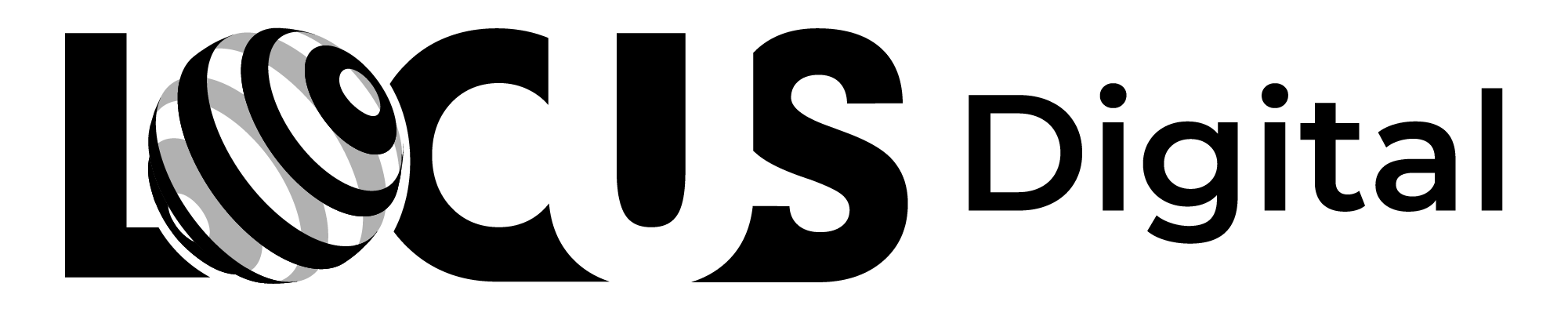Discover the Best Web Designing Tool for Your Project

Contents
- Introduction to Web Designing Tools
- Criteria for Choosing the Best Web Designing Tool
- Popular Web Designing Tools in 2021
- Pros and Cons of Different Web Designing Tools
- Comparison of Web Designing Tools Based on Features and Price
- How to Evaluate Your Needs Before Choosing a Web Designing Tool
- Tips for Using the Chosen Web Designing Tool Effectively
- Case Studies: Examples of Successful Websites Built with Different Web Designing Tools
- Conclusion: Making an Informed Decision for Your Web Design Project
Discover the Best Web Designing Tool for Your Project
Web design is an essential aspect of website creation, and it can be challenging to decide on a suitable tool to achieve desirable results. With so many web designing tools on the market, choosing the right one can be overwhelming. In this article, we will explore the top web designing tools, evaluate their features and prices, and offer practical tips to determine the best option for your project.
Introduction to Web Designing Tools
Web designing tools are software applications that offer a platform for designing and creating websites. They provide various features and functionalities that allow web designers to build responsive and visually appealing websites. Web designing tools have evolved over the years, and new ones are introduced regularly with more advanced features to cater to a diverse range of clients and projects.
Some popular web designing tools include Adobe Dreamweaver, Sketch, Figma, and Canva. These tools offer a range of features such as drag and drop interfaces, pre-built templates, and code editors that make the web designing process easier and more efficient. Additionally, many web designing tools offer collaboration features that allow designers to work together on a project in real-time, making it easier to share ideas and make changes on the fly.
Criteria for Choosing the Best Web Designing Tool
Choosing a web designing tool for your project can be challenging, and it's essential to consider some critical factors. Here are some essential criteria to keep in mind:
- Usability: The software should be user-friendly and easy to navigate.
- Features: Look out for essential features like drag-and-drop functionality, customizable templates, and ease of integration with other software.
- Scalability: The web designing tool should be flexible and able to cater to large or complex projects.
- Budget: The tool should fit your budget, and it's essential to evaluate its value-for-money ratio.
- Support: Consider the availability of technical support, tutorials, and customer service.
Another important factor to consider when choosing a web designing tool is the level of customization it offers. The tool should allow you to create unique designs that align with your brand's identity and stand out from the competition. Additionally, it's crucial to evaluate the tool's compatibility with different browsers and devices to ensure that your website is accessible to a wider audience. By considering these factors, you can choose the best web designing tool that meets your project's requirements and helps you achieve your goals.
Popular Web Designing Tools in 2021
Some of the top web designing tools in the market today include:
- Wix: Wix is a popular web designing tool known for its user-friendly interface and drag-and-drop functionality. It's perfect for creating visually appealing websites and offers various customizable templates.
- Squarespace: Squarespace is an all-in-one platform that offers website building, blogging, and e-commerce features. It's easy to use and has a vast range of customizable templates.
- WordPress: WordPress is a highly flexible and scalable content management system that powers many websites worldwide. It's easy to use and offers a wide range of customizable templates, themes, and plugins.
- Weebly: Weebly is a drag-and-drop web building tool that offers an intuitive interface and various customizable templates. It also integrates with other software like social media platforms and email marketing services.
However, there are also some emerging web designing tools that are gaining popularity in 2021. One of them is Figma, which is a collaborative interface design tool that allows designers to work together in real-time. Another tool is Adobe XD, which is a user experience design tool that enables designers to create interactive prototypes and wireframes. These tools are becoming increasingly popular due to their advanced features and ease of use.
Pros and Cons of Different Web Designing Tools
Each web designing tool has its pros and cons, and it's essential to evaluate them before choosing the right one for your project. Here's a summary of some advantages and limitations of the popular web designing tools:
Wix:Pros: User-friendly interface, customizable templates, drag-and-drop functionality, affordable pricing.
Cons: Limited customization options, restrictive design features, slower page speed.
Squarespace:Pros: Easy to use, all-in-one platform, beautiful templates, excellent ecommerce features.
Cons: Pricey, limited blogging options, limited customization abilities.
WordPress:Pros: Flexible and scalable, customizable templates, extensive plugin library, excellent SEO ranking capabilities.
Cons: Steep learning curve, frequent updates required, can be vulnerable to security breaches.
Weebly:Pros: User-friendly interface, drag-and-drop functionality, in-browser website editing, good website security features.
Cons: Limited ecommerce features, customization options are not as vast as others.
Comparison of Web Designing Tools Based on Features and Price
When comparing web designing tools based on features and price, it's essential to keep in mind your project requirements, budget, and expected outcomes. Here's a comparison chart of the four popular web designing tools:
| Name | Features | Pricing (Annual) |
|---|---|---|
| Wix | Drag-and-drop functionality, customizable templates, built-in SEO tools, in-built analytics, e-commerce capabilities. | $144 – $564 |
| Squarespace | Customizable templates, drag-and-drop functionality, all-in-one platform, e-commerce capabilities, built-in SEO tools. | $144 – $480 |
| WordPress | Flexible and scalable, extensive plugin library, customizable templates, open-source platform, excellent SEO ranking capabilities. | $60 – $540 |
| Weebly | Drag-and-drop functionality, user-friendly interface, in-browser website editing, e-commerce capabilities, mobile responsive templates. | $144 – $504 |
How to Evaluate Your Needs Before Choosing a Web Designing Tool
Before choosing a web designing tool for your project, it's important to evaluate your needs and requirements. Here are some practical tips:
- Define your budget and expected outcomes.
- Consider the complexity and scalability of your project.
- Look out for essential features like customization options, e-commerce capabilities, and SEO ranking tools.
- Check user reviews, performance metrics, and ratings.
- Request a demo or free trial to test out the software.
Tips for Using the Chosen Web Designing Tool Effectively
Once you've selected a web designing tool for your project, it's essential to use it effectively to achieve the desired results. Here are some practical tips:
- Maximize the use of customizable templates to create a cohesive web design.
- Ensure your website is mobile responsive and optimized for various devices.
- Optimize your website for SEO by incorporating relevant keywords, meta tags, descriptions, and alt-text.
- Regularly update your website's content and features to keep it fresh.
- Ensure your website's speed is optimized for quick loading and performance.
Case Studies: Examples of Successful Websites Built with Different Web Designing Tools
Here are some examples of successful websites built using different web designing tools:
- Wix: The All Blacks Rugby Team uses Wix to manage its website, which features a dynamic and engaging design, player profiles, photo galleries, and e-commerce capabilities.
- Squarespace: The Blend Studio in NYC uses Squarespace to showcase their services, prices, and portfolio through unique and aesthetically pleasing designs.
- WordPress: Vogue, a leading fashion magazine, uses WordPress to manage its website, which features new articles, events, promotions, and stylish layouts.
- Weebly: Wishbone Pet Care uses Weebly to create a clean, informative, and user-friendly website offering pet services, products, and helpful tips.
Conclusion: Making an Informed Decision for Your Web Design Project
Choosing a web designing tool can be challenging, but evaluating your needs, expectations, and budget can help streamline the process. Consider the essential criteria, compare the popular web designing tools based on features and price, and check out case studies to see how other businesses are using them. With the right web designing tool and effective use, you can create responsive, visually appealing, and engaging websites that drive traffic, conversions, and brand success.