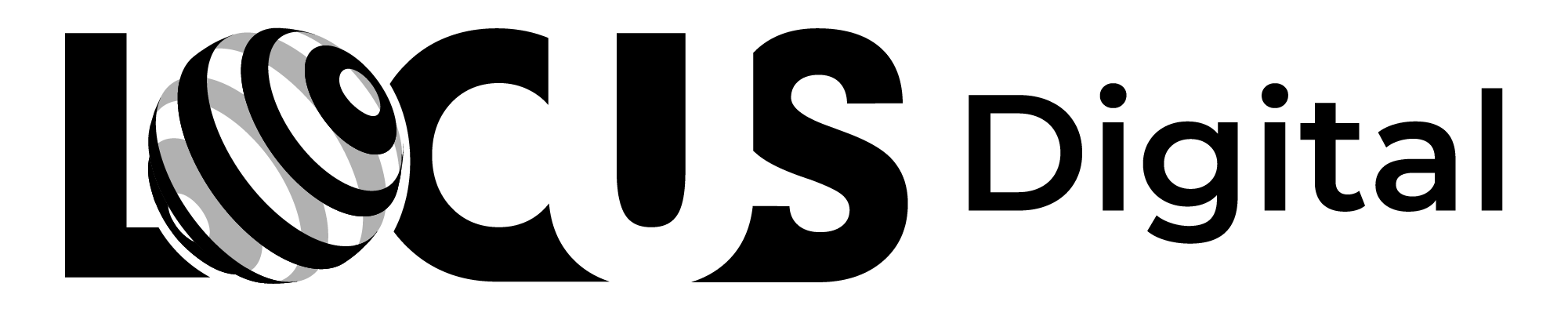Discover the Best Web Page Designer Tools for Your Needs

Contents
- Understanding the Importance of Choosing the Right Web Page Designer Tool
- Key Factors to Consider When Choosing a Web Page Designer Tool
- Top Web Page Designer Tools for Beginners
- Best Free Web Page Designer Tools in the Market
- Paid Web Page Designer Tools Worth Investing In
- How to Use Web Page Designer Tools to Create Engaging Websites
- Tips for Optimizing Your Website Design with the Right Web Page Designer Tool
- Comparison of Popular Web Page Designer Tools: Pros and Cons
- Future Trends in Web Page Design and How These Tools Can Help You Stay Ahead
Discover the Best Web Page Designer Tools for Your Needs
Creating a website from scratch can be a daunting task, especially for beginners. Choosing the right web page designer tool can make all the difference in creating a professional-looking website that engages and converts visitors. In this article, we will discuss the importance of choosing the right web page designer tool and the key factors to consider when making your choice. We will also review some of the top web page designer tools available in the market, both free and paid, and provide tips on how to optimize your website design with the right tool.
Understanding the Importance of Choosing the Right Web Page Designer Tool
Choosing the right web page designer tool is critical in ensuring that your website is visually appealing, user-friendly, and optimized for search engines. While there are many web page designer tools available, not all of them offer the same level of functionality or ease of use. A poorly designed website can lead to a high bounce rate, low engagement, and ultimately negatively impact your business or brand.
One important factor to consider when choosing a web page designer tool is the level of customization it offers. A tool that allows for extensive customization can help you create a unique website that stands out from your competitors. Additionally, it is important to consider the level of support and resources provided by the tool's developer. A tool with a strong support system can help you troubleshoot any issues that may arise and ensure that your website is always running smoothly.
Key Factors to Consider When Choosing a Web Page Designer Tool
There are several key factors to consider when selecting a web page designer tool. Firstly, you need to consider your level of expertise in web design. If you are a beginner, you will want to choose a tool that is easy to use and does not require extensive coding knowledge. Secondly, you need to consider the features offered by the tool, such as drag-and-drop interfaces or templates, HTML and CSS customizability, and e-commerce capabilities.
Other essential factors to consider include the tool's compatibility and responsiveness across different devices, its cost, and its customer support and resources. You should also consider if the tool can help optimize your website for search engines, such as offering built-in SEO optimization features.
Another important factor to consider when choosing a web page designer tool is the level of collaboration it allows. If you are working with a team, you will want a tool that allows for easy collaboration and sharing of files. Look for features such as version control, commenting, and real-time editing to ensure smooth collaboration.
Top Web Page Designer Tools for Beginners
If you are a beginner, some of the best web page designer tools to consider include Wix, Squarespace, Weebly, and WordPress. These tools offer user-friendly interfaces and a range of templates and design options to help get you started. They also offer customer support and resources to guide you through the website design process.
Another important factor to consider when choosing a web page designer tool is the level of customization it offers. While beginner-friendly tools like Wix and Squarespace may have limitations in terms of customization, platforms like WordPress offer more flexibility and control over the design and functionality of your website. However, this may require a steeper learning curve and more technical knowledge.
Best Free Web Page Designer Tools in the Market
There are several free web page designer tools available in the market, each offering different levels of functionality and customizability. Some of the best free web page designer tools to consider include Canva, Google Web Designer, and Bootstrap Studio.
Canva is a popular web page designer tool that offers a wide range of templates, graphics, and fonts to choose from. It is user-friendly and allows you to create professional-looking web pages without any coding knowledge. Google Web Designer, on the other hand, is a more advanced tool that is suitable for experienced designers. It offers a range of features such as animation, 3D modeling, and interactive elements. Bootstrap Studio is another great tool that is specifically designed for creating responsive web pages. It has a drag-and-drop interface and offers a range of pre-built components that make designing web pages easy and efficient.
Paid Web Page Designer Tools Worth Investing In
If you are looking for advanced features and customization options, some of the best paid web page designer tools to consider include Adobe Dreamweaver, Sketch, and Figma. These tools offer more advanced design options, including HTML and CSS customizability, and are ideal for more experienced designers.
However, if you are just starting out or have a limited budget, there are also some great free web page designer tools available. Some popular options include WordPress, Wix, and Weebly. These tools offer a range of templates and drag-and-drop design options, making it easy for beginners to create professional-looking websites without any coding knowledge.
How to Use Web Page Designer Tools to Create Engaging Websites
Web page designer tools offer a range of features and functionalities to create engaging websites that stand out. Some key tips for using web page designer tools to create engaging websites include:
- Ensure your website has responsive design across all devices and browsers.
- Use high-quality images and videos to make your website visually appealing and engaging.
- Ensure your website is easy to navigate and use by incorporating clear calls-to-action, menus, and search functionality.
- Optimize your website for search engines by incorporating keywords, meta descriptions, and alt tags.
- Ensure your website has fast loading times to prevent visitors from leaving due to slow loading pages.
Another important aspect of using web page designer tools to create engaging websites is to ensure that your website is accessible to all users, including those with disabilities. This can be achieved by incorporating features such as alt text for images, captions for videos, and keyboard navigation. Additionally, it is important to consider the readability of your website by using appropriate font sizes, colors, and contrast ratios. By making your website accessible and easy to read, you can increase engagement and reach a wider audience.
Tips for Optimizing Your Website Design with the Right Web Page Designer Tool
When choosing the right web page designer tool, you should also consider how the tool can help optimize your website design. Some key tips for optimizing your website design with the right web page designer tool include:
- Choose a tool that offers built-in SEO optimization features.
- Ensure the tool offers responsive design features to ensure your website is optimized for all devices.
- Consider how the tool can help you create visually appealing and engaging content, such as through built-in image and video editing tools.
- Ensure the tool offers customization options to tailor your website to your brand's look and feel.
- Consider how the tool can integrate with other tools, such as social media platforms, to help increase engagement and reach.
Comparison of Popular Web Page Designer Tools: Pros and Cons
When choosing a web page designer tool, it's important to compare the pros and cons of each option. Wix, for example, offers user-friendly interfaces and a range of templates, but can be limited in its customization options. WordPress, on the other hand, offers extensive customization options but may require more technical expertise.
Future Trends in Web Page Design and How These Tools Can Help You Stay Ahead
Web page design trends are constantly evolving, and web page designer tools can help you stay ahead of the game. Some key future trends in web design include:
- Incorporating more animation and video content to make websites more engaging.
- Dark mode and minimalist design to create a sleek and modern look.
- User-focused design, such as incorporating personalization and customization options for a more personalized user experience.
By choosing the right web page designer tool and staying up-to-date with web design trends, you can create a website that engages visitors and drives conversions for your business or brand.