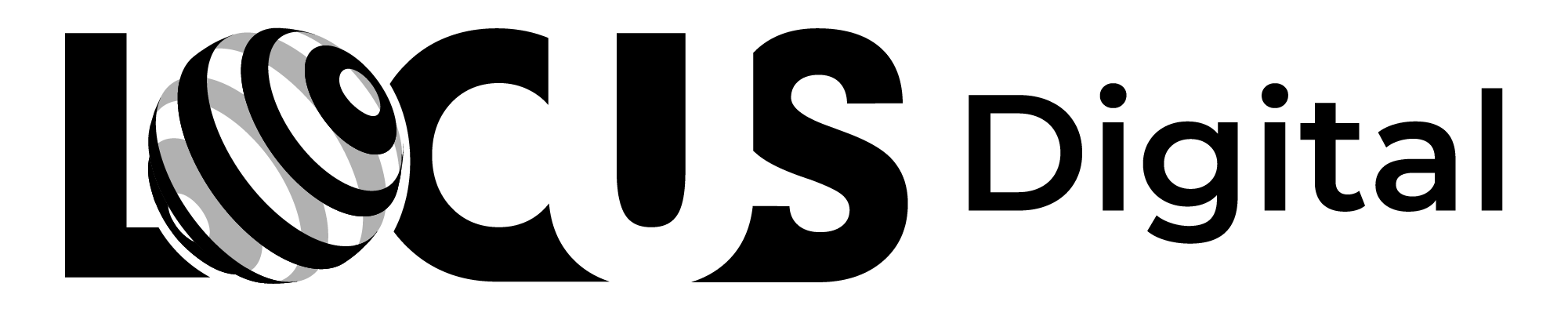Discover the Best Website Designing Tools for Your Needs

Contents
- Why Website Designing Tools are Important for Your Business
- The Top Website Designing Tools for Beginners
- Advanced Website Designing Tools for Experienced Developers
- The Pros and Cons of Using Website Designing Templates
- How to Choose the Right Website Designing Tool for Your Business
- Tips and Tricks for Using Website Designing Tools Effectively
- Comparing the Cost of Different Website Designing Tools
- The Importance of Mobile Responsiveness in Website Designing
- Exploring Latest Trends in Website Designing and the Tools Behind Them
- How to Optimize Your Website's User Experience with Designing Tools
- Troubleshooting Common Issues with Website Designing Tools
Discover the Best Website Designing Tools for Your Needs
In today's digital age, having a well-designed website is crucial for any business to succeed. A poorly designed website can turn potential customers away, while a well-designed one can attract and retain them. However, not everyone has the time, resources, or expertise to design a website from scratch. Fortunately, there are numerous website designing tools available to make the process easier and more efficient. But with so many options out there, it can be overwhelming to choose the right tool for your needs. In this article, we'll explore some of the best website designing tools available and help you find the perfect one for your business.
Why Website Designing Tools are Important for Your Business
A well-designed website is the face of your business in the online world. It's the first impression that potential customers have of your brand, and it can make or break your business. Website designing tools are important because they help you create a website that not only looks good but also functions well. These tools have features that help improve user experience, such as responsive design, easy navigation, and mobile-friendly layout. They also help you save time and money by eliminating the need for a professional designer or developer.
Moreover, website designing tools provide you with the flexibility to make changes to your website whenever you want. You can easily update your website's content, images, and layout without any technical knowledge. This means that you can keep your website up-to-date with the latest trends and changes in your business without having to rely on a third-party developer. Additionally, website designing tools offer a wide range of templates and themes that you can choose from, making it easier for you to create a website that aligns with your brand's identity and values.
The Top Website Designing Tools for Beginners
If you're new to website designing, you'll want to start with a tool that's easy to use and requires little to no coding knowledge. Some of the best tools for beginners include Wix, Squarespace, and Weebly. These tools offer drag-and-drop editors, pre-designed templates, and intuitive interfaces that make designing a website a breeze. They also offer customer support and tutorials to help you get started.
However, if you're looking for more advanced features and customization options, you may want to consider tools like WordPress or Adobe Dreamweaver. These tools require more technical knowledge and coding skills, but they offer greater flexibility and control over your website's design and functionality. With WordPress, you can choose from thousands of plugins and themes to enhance your website's features and appearance. Adobe Dreamweaver allows you to create and edit code directly, giving you complete control over your website's design and functionality.
Advanced Website Designing Tools for Experienced Developers
If you have experience with website designing and coding, you may want to consider more advanced tools like Adobe Dreamweaver, Sketch, or Figma. These tools offer more customization options and allow you to design a website from scratch. They also offer extensive support for CSS, HTML, and JavaScript and allow you to integrate third-party tools and code snippets easily.
However, it's important to note that these advanced tools require a higher level of expertise and may have a steeper learning curve. Additionally, they often come with a higher price tag and may not be necessary for simpler website projects. It's important to assess your needs and skill level before investing in these tools.
The Pros and Cons of Using Website Designing Templates
Most website designing tools offer pre-designed templates that you can use to create your website. While templates are a great starting point, they have both pros and cons. The pros include saving time, offering a professional design, and providing inspiration. However, the cons include limited customization, lack of uniqueness, and potential compatibility issues. Before choosing a template, make sure it fits your brand and business needs.
It's important to note that using a template doesn't mean your website will look exactly like everyone else's. Most templates offer some level of customization, such as changing colors, fonts, and images. Additionally, some website builders offer advanced customization options, such as the ability to add custom code or modify the template's layout. However, if you're looking for a completely unique design, hiring a professional web designer may be the best option.
How to Choose the Right Website Designing Tool for Your Business
Choosing the right website designing tool for your business depends on various factors, such as budget, the complexity of the website, and specific features you require. To choose the right tool, consider your business needs, the type of website you want to create, your budget, your level of expertise, and support and training available. Research and compare different tools and read reviews from other users.
Tips and Tricks for Using Website Designing Tools Effectively
Using website designing tools effectively requires some tips and tricks. First, focus on user experience by creating a clear and simple layout, easy navigation, and mobile responsiveness. Second, choose a color scheme and fonts that fit your brand and business needs. Third, optimize images and videos for faster loading time. Fourth, use SEO best practices to improve search engine visibility. Lastly, test your website on different devices and browsers to ensure compatibility.
Comparing the Cost of Different Website Designing Tools
The cost of website designing tools varies depending on the features, level of customization, and support offered. Some tools, like Wix and Weebly, offer free plans with limited features, while others, like Adobe Dreamweaver, require a monthly subscription. Consider your budget and what features you require before choosing a tool. Free or budget-friendly tools may work for simple websites, but more complex websites may require a paid plan.
The Importance of Mobile Responsiveness in Website Designing
More and more people are accessing the internet via their mobile devices, making it essential for websites to be mobile-responsive. Mobile responsiveness means that the website adjusts to the size of the device, whether a mobile phone, tablet, or laptop. Mobile-responsive websites offer a better user experience and improve search engine visibility. Most website designing tools offer mobile responsiveness as a feature, so make sure to prioritize this when choosing a tool.
Exploring Latest Trends in Website Designing and the Tools Behind Them
Website designing is an ever-evolving field, with new trends and techniques emerging regularly. Some of the latest trends include micro-interactions, parallax scrolling, and minimalist designs. To keep up with the latest trends, follow design blogs and websites and attend web design conferences. Also, explore tools like Canva and Sketch that help you design with the latest trends in mind.
How to Optimize Your Website's User Experience with Designing Tools
Optimizing user experience is crucial to the success of your website. Designing tools can help you achieve this by offering features like easy navigation, fast loading speed, clear call-to-action, and mobile responsiveness. To optimize user experience, create a clear and simple layout, use high-quality images and videos, use white space effectively, and test your website for usability regularly.
Troubleshooting Common Issues with Website Designing Tools
Despite the best efforts, designers may face common issues when using website designing tools. Common issues include compatibility issues with different browsers, slow loading speed, and error messages. To troubleshoot these issues, check for compatibility with different browsers, optimize images and videos for faster loading, and check for any errors in the code. If your troubleshooting efforts fail, reach out to customer support or seek help from online forums and communities.
Conclusion
The right website designing tool can help you create a website that attracts and retains customers while saving you time and money. Consider your business needs, budget, and level of expertise before choosing a tool. Keep in mind the importance of user experience and mobile responsiveness and optimize your website for SEO and faster loading speed. Follow the latest trends and troubleshoot common issues with the help of customer support and online communities. Choose the right tool and create a website that reflects your brand and business needs.