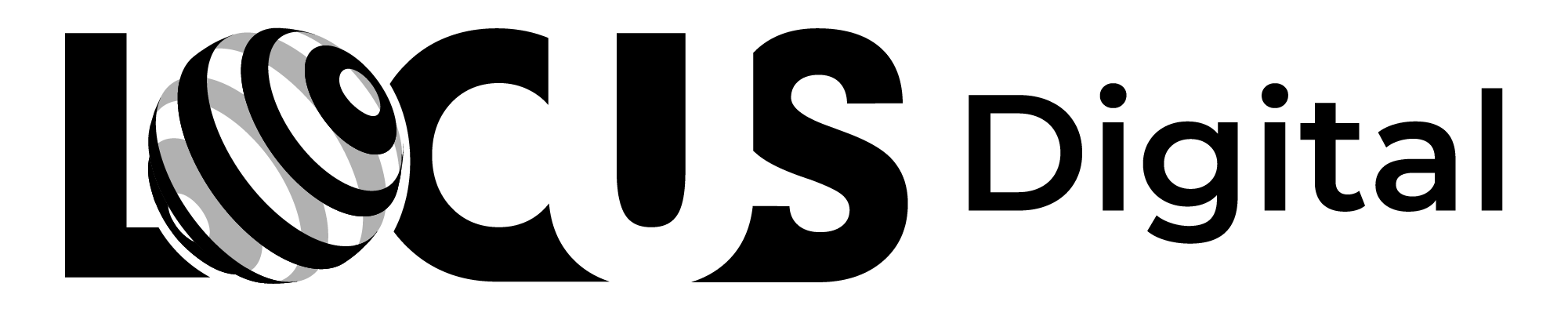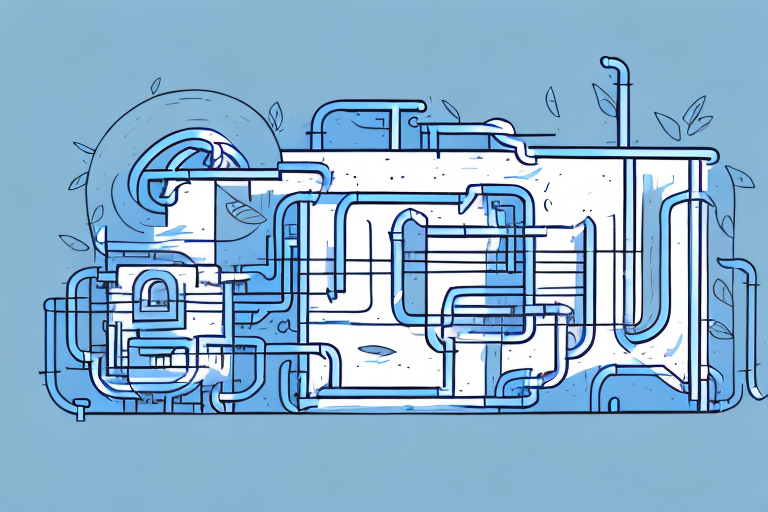Exploring the Best Web Page Layout Tools for Designers
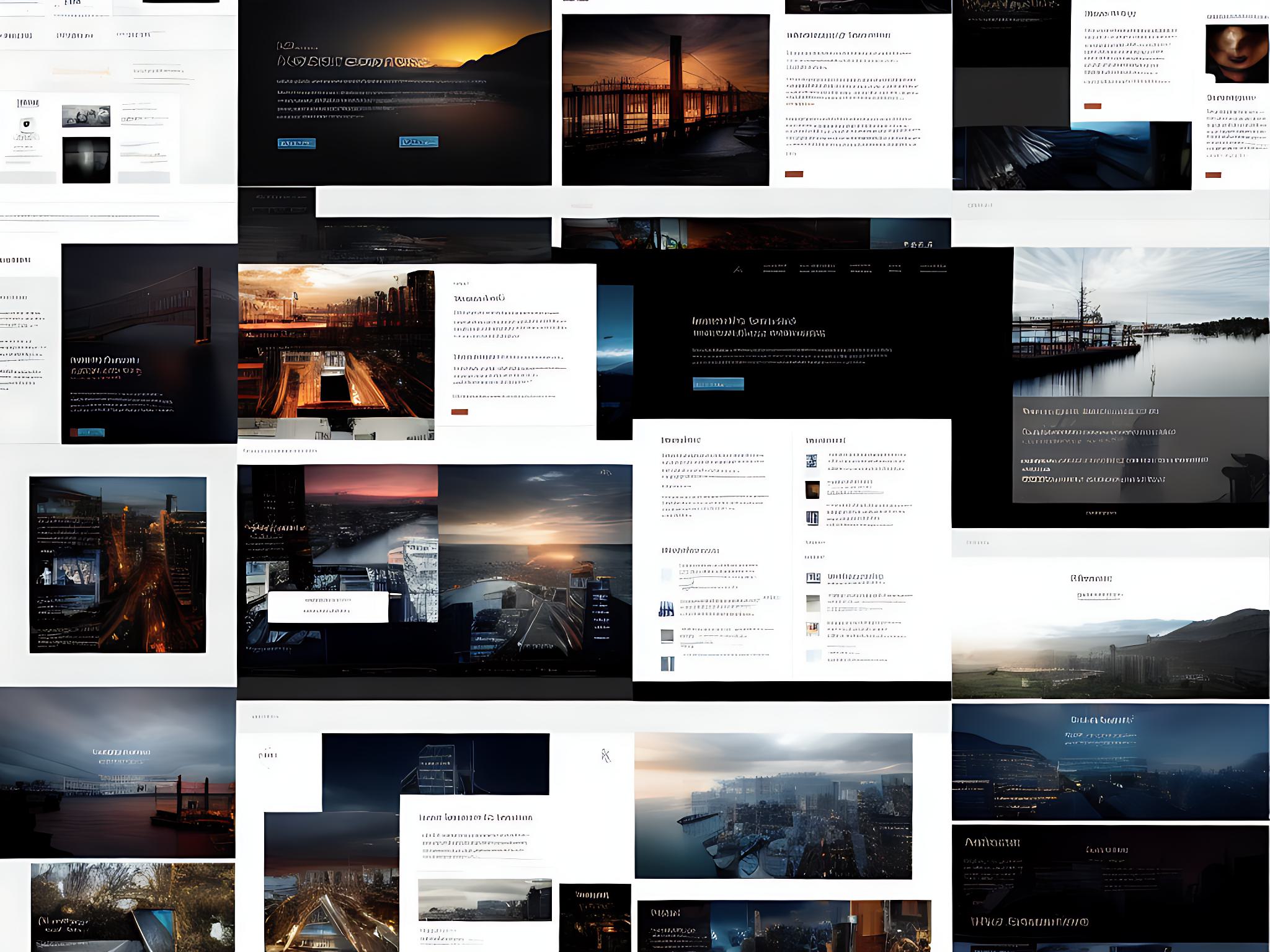
Contents
- Introduction to Web Page Layout Tools for Designers
- How Web Page Layout Tools Can Improve the User Experience
- Understanding the Basics of Web Page Layout Design
- Top Web Page Layout Tools for Designers in 2021
- Pros and Cons of Popular Web Page Layout Tools
- Comparing the Features and Functionality of Different Web Page Layout Tools
- Tips for Choosing the Right Web Page Layout Tool for Your Design Needs
- Exploring Advanced Techniques for Using Web Page Layout Tools Effectively
- Best Practices for Creating Responsive and Mobile-Friendly Web Pages with Layout Tools
- Future Trends in Web Page Layout Design and Tool Development
- Conclusion: Choosing the Right Web Page Layout Tool for Your Next Project
Exploring the Best Web Page Layout Tools for Designers
As a designer, you understand the importance of web page layout in creating an effective online presence. A well-designed website not only looks visually appealing, but it also enhances user experience, promotes engagement, and increases conversions. One of the key factors that contribute to successful web page design is the use of web page layout tools.
Introduction to Web Page Layout Tools for Designers
Web page layout tools refer to software programs or applications that help designers create and organize the visual and functional elements of a web page. These tools enable designers to create layouts, grids, and wireframes, as well as to experiment with different design elements and arrangements to create the best possible user experience.
Some popular web page layout tools include Adobe XD, Sketch, Figma, and InVision Studio. These tools offer a range of features such as drag and drop functionality, responsive design options, and collaboration tools that allow designers to work together on a project. Additionally, many of these tools offer plugins and integrations with other design software, making it easier for designers to streamline their workflow and create high-quality web pages efficiently.
How Web Page Layout Tools Can Improve the User Experience
The use of web page layout tools can have a significant impact on the user experience. A well-designed layout can make content easier to read, navigate, and understand. Good layouts also help users find the information they need quickly and efficiently. Additionally, web page layout tools can enhance website accessibility for users who may have visual or cognitive impairments.
One of the key benefits of using web page layout tools is that they can help improve the overall aesthetic appeal of a website. By using design principles such as balance, contrast, and alignment, web designers can create visually appealing layouts that draw users in and keep them engaged. This can be especially important for websites that rely on visual content, such as photography or graphic design portfolios.
Understanding the Basics of Web Page Layout Design
At its core, web page layout design involves the arrangement of several different elements, including text, images, videos, and various other multimedia components. Effective web page layout design prioritizes user experience, readability, and functionality. This means that designers must be able to create layouts that are aesthetically pleasing and visually appealing while also promoting ease of use and intuitive navigation.
One important aspect of web page layout design is the use of white space. White space, also known as negative space, refers to the empty areas on a web page that are not filled with content. While it may seem counterintuitive, white space is actually a crucial element of good design. It helps to create a sense of balance and harmony on the page, and can also make content easier to read and navigate. By strategically incorporating white space into their designs, web page layout designers can create pages that are both visually appealing and highly functional.
Top Web Page Layout Tools for Designers in 2021
There are numerous web page layout tools available to designers in 2021. Some of the most popular include:
- Adobe XD: Adobe XD is a powerful tool that streamlines designing, prototyping, and collaborating. It offers an intuitive but powerful interface that allows designers to work on multiple devices, and also lets them share their work with clients or team members.
- Figma: Figma is a browser-based, collaborative design tool that is particularly popular among remote teams. It is known for its real-time collaboration features, allowing multiple users to work on the same design simultaneously. Figma is also versatile and supports multiple device types and resolutions.
- Sketch: Sketch is a popular tool that is widely regarded for its ease of use and ability to integrate with other popular design tools. It is particularly useful for designing mobile apps and responsive web pages.
However, there are also some lesser-known web page layout tools that are worth considering. One such tool is Canva, which is primarily known for its graphic design capabilities but also offers a range of web design templates and tools. Another option is Gravit Designer, which is a free, browser-based design tool that offers a range of features including vector editing, prototyping, and collaboration. Finally, there is Affinity Designer, which is a powerful vector design tool that is particularly useful for creating complex web page layouts.
Pros and Cons of Popular Web Page Layout Tools
Each web page layout tool has its pros and cons, depending on the specific needs of the designer. Adobe XD, for example, is powerful and versatile, but it may be too complicated for some users. Figma is easy to use and allows for real-time collaboration but may not be as feature-rich as some other tools. Sketch is intuitive and easy to grasp for beginners, but may not be capable of more advanced design functions.
Another popular web page layout tool is Canva. Canva is known for its user-friendly interface and drag-and-drop functionality, making it easy for beginners to create professional-looking designs. However, it may not have as many advanced features as some other tools, and its free version has limited options. Additionally, some designers may find the pre-made templates limiting and prefer to have more control over their designs.
Comparing the Features and Functionality of Different Web Page Layout Tools
When comparing the features and functionality of different web page layout tools, it is important to consider aspects such as ease of use, customization options, collaboration features, mobile-friendliness, and pricing. Depending on the specific project requirements, some features may be more important than others.
Tips for Choosing the Right Web Page Layout Tool for Your Design Needs
To choose the right web page layout tool for your specific design needs, consider elements such as the design features required, available budget, learning curve, and the compatibility of the tool with other design software you may be using. It is also a good idea to read reviews and watch demos to get a better understanding of the practical application of each tool.
Exploring Advanced Techniques for Using Web Page Layout Tools Effectively
Mastery of web page layout tools is essential to creating impactful and intuitively designed web pages. Once you have chosen a tool that suits your needs, you can explore advanced techniques such as grid systems, typography, color palettes, and interaction design to create a well-designed and effective website.
Best Practices for Creating Responsive and Mobile-Friendly Web Pages with Layout Tools
With the increase in mobile device usage, creating responsive and mobile-friendly web pages is more important than ever. This means that web page layout tools must be able to accommodate different device resolutions and formats. Designers can use best practices such as using a mobile-first design approach, optimizing images and graphics, and testing every design on multiple devices to enhance the mobile user experience.
Future Trends in Web Page Layout Design and Tool Development
The world of web page layout design is constantly evolving, and it is essential for designers to keep up with new trends and technologies. In recent years, trends such as minimalism, simplicity, and interactive design have become increasingly popular. Many web page layout tools are now incorporating features such as artificial intelligence and machine learning to streamline the design process and enhance user experience.
Conclusion: Choosing the Right Web Page Layout Tool for Your Next Project
Web page layout tools are essential for designing effective and visually stunning web pages. With so many options on the market, designers must consider their specific design needs, budget, and preferences when choosing a tool. Once a tool is chosen, designers can explore advanced techniques and best practices, and remain informed about future trends and developments in the world of web page layout design.