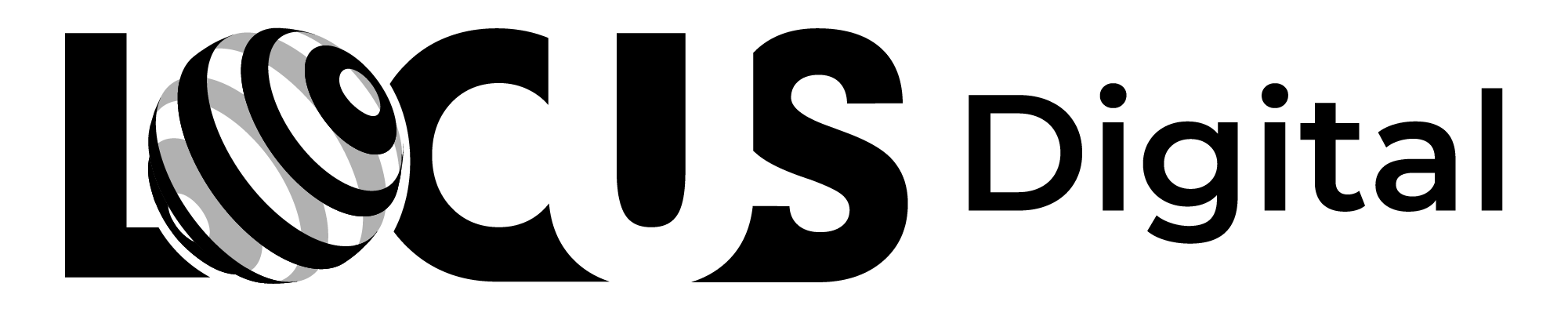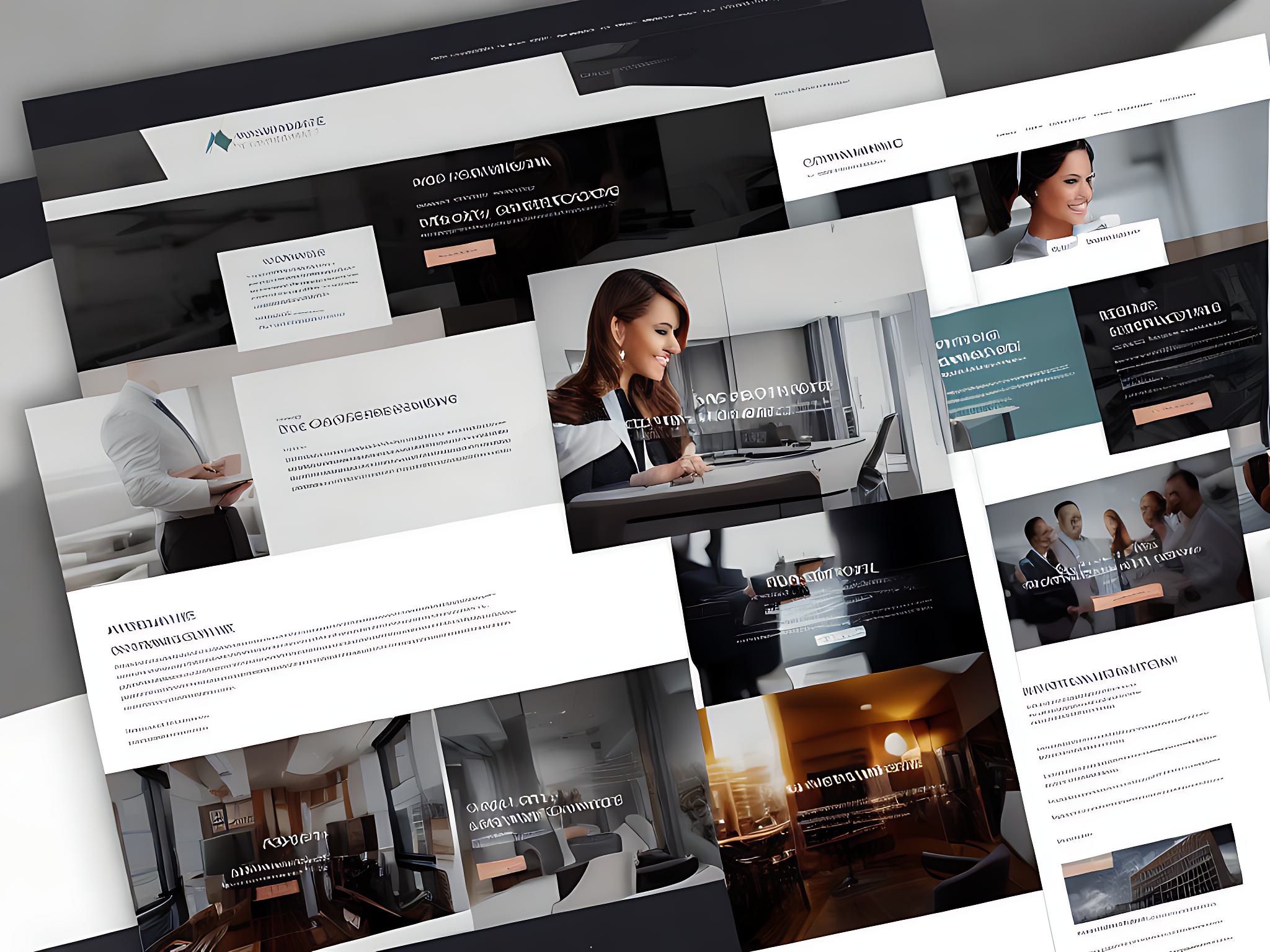How to Improve Your Portfolio Loading Speed

Contents
- Understanding the Importance of Loading Speed
- User Experience and Engagement
- SEO Benefits
- Mobile Responsiveness
- Analyzing Your Current Portfolio Loading Speed
- Tools for Measuring Loading Speed
- Identifying Problem Areas
- Optimizing Images and Media
- Proper Image Formats
- Image Compression Techniques
- Lazy Loading for Images and Videos
- Minimizing HTTP Requests
- Reducing External Scripts and Plugins
- Combining CSS and JavaScript Files
- Using CSS Sprites for Images
How to Improve Your Portfolio Loading Speed
Greetings, weary internet traveler! You might be here because your portfolio site loads with the speed of a snail carrying a tortoise carrying an enormous pile of image files. Fret not, for today you shall learn the art of improving your portfolio loading speed in a way that'll make it faster than a caffeinated cheetah on roller skates!
Understanding the Importance of Loading Speed
The speed at which your site loads is of paramount importance. Perhaps you're asking why? Well, let's dive into the enthralling world of user experience, SEO benefits, and mobile responsiveness.
User Experience and Engagement
When it comes to browsing the internet, we humans are an impatient lot. We want sites to load faster than superglue dries, and with good reason. A fast-loading site delights users, leaving them more willing to engage and explore your majestic portfolio, like explorers venturing into uncharted territory.
On the other hand, a slow-loading site sends your visitors packing, leaving them with a frustrating user experience that's worse than trying to open a pickle jar with greasy hands. Don't make your users swear at the screen like sailors!
To ensure that your site loads quickly and smoothly, there are several things you can do. First, optimize your images and videos for the web. Large files take longer to load, so compress them before uploading them to your site. Second, choose a reliable hosting provider that offers fast servers and minimal downtime. Finally, consider implementing a content delivery network (CDN) to speed up the delivery of your content to users around the world.
SEO Benefits
Yes, boy oh boy, does loading speed play a vital role in the mystical land of SEO! You see, search engines like Google have a soft spot for fast-loading sites; it gives them that warm fuzzy feeling. They reward speedy sites with better search rankings – the higher, the better (the mantra for all SEO wizards).
By improving your loading speed, you'll be more likely to be found by your adoring public, who will marvel at your excellent work, and possibly share your awesomely optimized site on social media, reaching even broader audiences. How cool is that?
Another way to improve your SEO is to ensure that your site is mobile-friendly. Google has been placing more and more emphasis on mobile responsiveness in recent years, so if your site isn't optimized for mobile devices, you could be missing out on valuable traffic.
Mobile Responsiveness
In an era where would-be adventurers can't even embark on a trip to the bathroom without their trusty mobile devices, a mobile-responsive site is a must. Fast-loading sites on mobile cater to the short attention span of the modern human, ensuring that your work is shown off (and shown quickly) to eager, glowing eyes that have escaped the clutches of their tiny screens.
There are several ways to ensure that your site is mobile-friendly. First, choose a responsive design that adapts to different screen sizes. Second, test your site on a variety of devices to ensure that it looks and functions correctly on each one. Finally, consider implementing AMP (Accelerated Mobile Pages) to speed up the loading time of your mobile pages.
So, now that we're all on the same page on the importance of loading speed, let's dive right into the nitty-gritty of high-velocity portfolio sites!
Analyzing Your Current Portfolio Loading Speed
Before we embark upon our thrilling journey to light-speed-loading portfolios, we ought to know where we stand. Let's examine the tools and techniques for measuring your present loading speed and identifying the mischievous culprits that may be holding your site hostage with their slow-motion antics.
Tools for Measuring Loading Speed
Now, my speedy portfolio protégé, it's time to employ the tools that shall measure the sluggishness of your site. Enter the magnificent realm of Google PageSpeed Insights, GTmetrix, and Pingdom!
These three trusty tools break down your performance scores, reveal the most time-consuming elements, and wield recommendations for optimizing your site. Use them wisely, and you'll morph into an experienced slow-site exterminator!
Identifying Problem Areas
Ah, now the challenge begins! Place your Sherlock Holmes cap upon your head, and prepare to sniff out the troublemakers within your portfolio. Where are the sneakiest sources of slowness? Is there an out-of-control plugin behind that wall, or an enormous image file lurking beneath the floorboards?
Look out for themes and scripts that chew through bandwidth, and seek out any gargantuan images that may be hiding in the shadows of your site. Catch those offenders, and prepare to swat away their troublesome antics!
Optimizing Images and Media
Now that we've unmasked the suspects in your site's sluggishness, we shall move on to the art of optimizing your imagery for lightning-fast load times! Understand, young speedster, that this is an essential skill for your future web wizardry.
Proper Image Formats
First and foremost, you must select the appropriate format for your images. Let me deliver unto you the grand revelation: JPEG, PNG, and WebP. Pick the one that suits your artistic intentions while also focusing on speed. JPEGs are your trusty sidekick for photos, PNG for illustrations with transparent backgrounds, and WebP for the compression savant who wants the best of both worlds.
And remember, you'll want Retina-ready (double resolution) images to dazzle those with 4K screens and boost the overall quality of your site (without going overboard on file size, of course).
Image Compression Techniques
To further reduce the file size of your images without sacrificing quality, apply the exquisite art of image compression. There are a variety of online tools, Photoshop plugins, and even WordPress plugins to aid you on this noble quest. Prepare to witness your site's size shrink before your very eyes!
Lazy Loading for Images and Videos
With great loading speed comes great responsibility...to use lazy loading. What is it, you ask? Why, it's a way to delay the loading of images and videos until they're needed on the screen! Such wizardry, am I right?
Employ lazy loading to your advantage, and watch as your users scroll through your portfolio with glee, the images and videos materializing before them just in time, as if by magic. Ta-da!
Minimizing HTTP Requests
In the name of all that is fast, let us march onward to the realm of minimization! Subjects to be tackled: external scripts, plugins, and the like. Less is more, and in this case – less leads to blazing-fast loading speeds.
Reducing External Scripts and Plugins
Rid your kingdom of excess here, for it weighs down your site like an anchor. Evaluate your plugins, scripts, and widgets with the discernment of a connoisseur. Prioritize your site based on impact and value, and wield the pruning shears of optimization to trim away the unnecessary elements!
Unload those external fonts or at least serve them locally, consider decreasing embedded content like social media feeds, and adopt the minimalist approach to catapult yourself into fast-loading portfolio victory!
Combining CSS and JavaScript Files
Reduce the number of HTTP requests by amalgamating your precious CSS and JavaScript files into single unified files. With fewer files to download, the giddy thrill of swift load times shall be yours to revel in! Rejoice, for your site shall load like lightning on a cloudless day!
Using CSS Sprites for Images
Lastly, gather multiple images into a single image file, known as a CSS sprite. Cleverly make use of CSS background positioning (like a mythical mage) to reduce the number of HTTP requests your portfolio requires. Bask in the glory of your sleeker, faster-loading realm!
And there you have it, my fine fast-loading friend! Embrace these proven techniques and ride high on the wave of portfolio-loading enlightenment. Your users will appreciate it, Google will love it, and – above all – you'll feel like a true speed demon, all thanks to your newfound wisdom on the art of fast-loading portfolios. Happy optimizing!