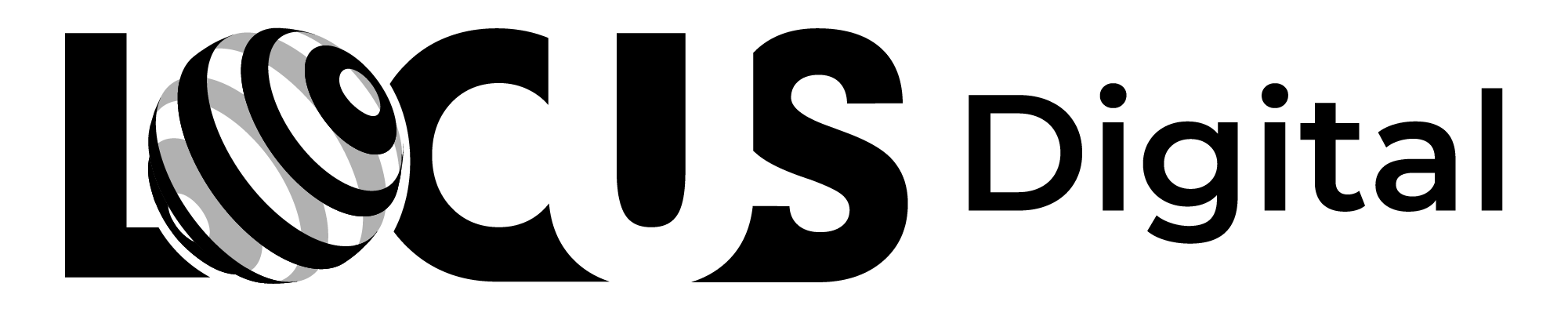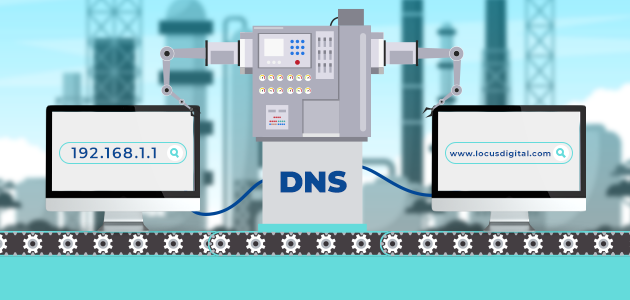How To Transfer Your Domain to Another Registrar

Establishing your presence in the digital space is a must if you own or have a plan to start your business. Through your website, you can lead your potential customers to check your products and services and make a purchase. But before you can even dream of building your brand and credibility, you need to figure out how your customers can easily find your page amongst billions of other websites. One fundamental step is understanding domain names and domain registrars and how to choose the best one for your business.
It’s your right to have your domain name held by the registrar of your choice, according to ICANN (the Internet Corporation for Assigned Names and Numbers), a global nonprofit organization that works to keep the internet safe and in operation. There’s only one catch: if you just signed up, you’re stuck for 60 days. Regardless of your domain registrar, you will have to hold your horses for those two months before deciding to make the switch to another.
If you’ve passed your waiting period, you will have to complete a couple of steps to switch from one registrar to another. But before we get to that, let’s break it down a little.
What is a Domain Name?
A domain name is to a website what an address is to a house. Kind of. A website’s real address is a long set of numbers like your computer has its own IP address. A domain name is like a convenient nickname for your website. The point of domain names is to make it easier for users to reach a website's exact location, so they don’t have to remember the longer address.
Let’s use a specific example. We love Google on this blog, so let’s use them one more time. Google’s domain name is: you got it, google.com.
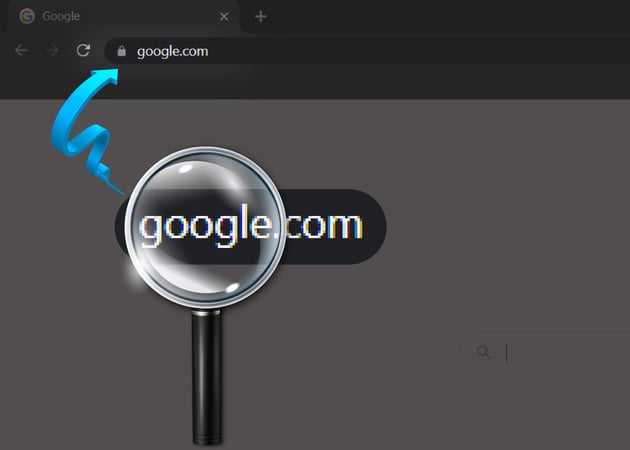
The Domain Name System is like a big directory of all of the domain names on the internet. When you type the domain name into your browser and hit enter, it performs a DNS lookup. There are eight total steps that happen behind the scenes of a DNS lookup, but long story short, your web browser finds the address and brings you the information that lives there.
To get a domain name for your website, you need to visit a domain registrar.
How to Choose the Right Domain Registrar

A domain registrar is a business that leases you your domain name and arranges for an IP address to be assigned to your domain name. There are dozens of these registrar companies, and opinions differ on which is the best of the best.
There are several factors to consider when you’re searching for the right domain registrar for you. You’ll want to know whether it will protect your privacy, how easy it’ll be for you to switch registrars, how long your domain name will last before expiring, and more.
1. Pricing and Hidden Fees
Domain registrars can be tricky when it comes to pricing. They often offer you a low introductory price, then jack the price up the next year. They might also require you to reserve your domain name for at least two years. The maximum time limit you can register a domain name is 10 years before you have to renew it, for the record.
Before you hit the confirm button, take a good look at the add-on services your domain registrar might be providing. You might want some of those offerings, like automatic renewal, expiration protection, or web hosting services. But some domain registrars automatically “check” the box for you so you have to opt-out of these add-on costs. It’s a sneaky little thing that could cost you if you don’t double-check.
2. Domain Transfers
Domain registrar companies SHOULD make it easy for you to switch from one to another.
Before you choose a domain registrar, you should check to see if they will charge you a fee to switch to another company. Choose a registrar that offers a user-friendly transfer process should you ever wish to transfer your domain in the future.
Determine if they have made this an easy user experience for their customers or made it confusing on purpose. Check user reviews on these companies during your search. Any unhappy customers will probably give you a good indication of how transferring your domain might go with that registrar.
3. Expiration Policies
The registration of domain names is done for a set time frame, which is agreed upon before you make the purchase. Your domain name expires if you don't renew it, at which point anyone can register it, so make sure you renew your domain registration before it’s terminated.
Checking your domain registrar's expiration policy is good practice even if you use the automatic renewal feature. Even after the expiration, some domain registrars give a grace period when you are allowed to renew your expired domain name.
Unfortunately, there are subpar domain registration providers who will sell your expiring domain at auction to the highest bidder right away. Don’t let your business become a cautionary tale – make sure you know when your domain is set to expire and what will happen to it if it does.
How to Transfer Your Domain to Another Registrar
Let’s introduce you to some of the most popular domain registrars and how to switch your domain over to them.
Domain.com
Domain.com has been in the domain registrar business for more than two decades and served over two million customers. They’re the internet’s most popular choice for picking a domain name, and they offer not only domain names but hosting services, email services, and more. They also provide an automated transfer process that helps you avoid any downtime during the transfer. Domain.com offers a variety of domain types with a standard .com domain transfer starting from $9.99 per month.
Your existing domain will need to have been registered for at least 60 days and be unlocked by your current registrar. You will need to request that they provide an authorization code to confirm your domain's eligibility for transfer. With these steps complete, simply use the provided tool to search for your domain on the Domain.com site, select your options, and submit your payment.
Domain.com makes it easy for you to switch to their services with a mostly automated process once you’ve unlocked your domain on your previous registrar. The process should be completed in 5-7 days, and the transfer is done in just a few easy steps.
BlueHost
Founded in 2003, BlueHost is one of the biggest domain registrars in the world. The Utah-based company is committed to working with WordPress and contributing to open source. They offer complete web solutions and extensive tools with expert support. It is also a great option for those newer to website building because their services are easy to use, reliable and affordable.
Their transfer process is no-charge, but they don’t perform the service for you and they do not automate it. You’ll need to go through each of the steps on their site to transfer your domain, which can be tricky if you’re unfamiliar with this type of activity.
First, you’ll need to inform your current registrar that you wish to transfer your domain. Then, you’ll need to update the domain contact information. BlueHost suggests using an email that is not associated with the domain to perform this task.
You’ll also need to disable your domain privacy and update your name servers to the BlueHost name servers in your DNS. Of course, you’ll also need to unlock the domain and get the EPP or authorization code.
For a more detailed process, access their site here.
Network Solutions
Network Solutions has been an expert in domains for over 25 years and joins domain.com and BlueHost as one of the most used and most popular domain registrars in the world. They host some 7 million domain names currently and offer domain registration for up to 100 years.
Though most people know Network Solutions as a domain registrar, they also have a full suite of solutions for internet businesses including web services, including hosting, email, security, and online marketing.
Network Solutions offers a hands-off approach to domain registrar transfer. Their transfer service starts at $9.99, and the process can be completed in three simple steps: search your domain name on their site, complete your transfer purchase, and authorize and accept the transfer.
You can call their customer support and have them take care of the whole process for you or you can just browse their website for more information.
HostGator
Another well-known business that gives website owners a one-stop shop for domain names and shared website hosting is HostGator. They provide several extension options, domain privacy, and user-friendly DNS control tools.
You may easily pick a domain name that works for your company using their simple to use domain search tool. Along with domain names and hosting, they now offer Gator, a new drag-and-drop website builder. All of their website builder plans also include a free domain name and hosting.
HostGator’s transfer process is very similar to BlueHost’s. It entails the same steps, and there isn’t a charge for the actual transfer. However, you will need to pay HostGator to register your domain and keep it active, which is $7.95. But, when you transfer your site to them, they’ll give you one year of free hosting.
There is the same pre-transfer checklist as the other sites as well— have a valid domain that didn’t renew or start within the last 60 days, unlock your domain, disable privacy, and get your EPP or authorization code.
HostGator’s user-friendly and well-documented domain management section makes the transfer process easier and simpler to follow.
GoDaddy
GoDaddy is the largest provider of domain registration services with over 84 million registered domains. GoDaddy’s popularity stems from their promise of robust services at an affordable price. They make good on that promise with automated domain transfer services that make it easy for even the more technologically challenged to register their own domain name. Multiple domain registrations, and a user-friendly domain management system make GoDaddy popular with users of all skill levels.
The GoDaddy Domain registration/transfer process is fairly straightforward. As with other domain registrars, you will need to start by ensuring that your domain name has been unlocked by your current registrar. Use the GoDaddy domain transfer tool to search for your unlocked domain name. Once you have located your domain name, you will need to enter the authorization code provided to confirm the transfer. The majority of domain transfers can be completed within 5 - 7 days.
For FAQs and a more comprehensive breakdown of their transfer process, visit GoDaddy’s website.
NameCheap
Another reputable domain registrar on the market is Namecheap. They feature an effective domain search engine that guides you in choosing the best domain name and offers alternatives if your top choice is not available.
NameCheap’s most popular feature is an AI powered domain name generator geared towards new users looking to create and register a unique domain name in one simple step. NameCheap also offers full domain transfer services, allowing users with existing domains to transfer them to NameCheap for rates starting from $8 per year. They also provide a user-friendly automated domain transfer process for most domains, and a manual concierge assisted service for select TLDs that require extra assistance.
NameCheap requires all domain transfers to have a domain name which was last registered or transferred at least 60 days prior to the NameCheap transfer request. As with other domain registrars, you will also need to ensure your domain name has been unlocked by your current registrar. Once you have confirmed that your domain is eligible for transfer and obtained an authorization code from your current registrar, simply enter your domain in the NameCheap search bar for one final confirmation. Enter the authorization code, and add your domain transfer options to your cart. Depending on the complexity of your transfer, your new domain registration may take from 30 minutes to six days to complete.
Here’s a step-by-step guide on how you can accomplish this.
DreamHost
Without purchasing hosting, you can get a domain name through DreamHost for $8.99 per year, which also includes cost-free private registration. DreamHost offers unlimited data storage, bandwidth, site hosting, MySQL databases, and 400+ TLDs, and has all the name control features you would imagine from a major domain provider. They also provide managed WordPress hosting called DreamPress, which is excellent for bigger websites, in addition to shared hosting.
Begin your transfer to DreamHost by ensuring that your domain has been unlocked by your current registrar, and you have received the required authorization code to transfer your domain. Next, you will need to log in to your DreamHost control panel, click Domain, followed by Reg. Transfer, then Start Transfer to DreamHost. Following these steps will bring you to the registration page and you will be prompted to enter the ownership and transfer authorization details for your domain. Once you have entered the required info and opted into any desired options, you will need to submit payment to complete your transfer which takes 5 -7 days to complete.
If you have any questions, just simply check their website to avoid any problems related to your domain transfer request.
BuyDomains
BuyDomains works in partnership with Domain.com to provide new domain registration and domain transfer services. Eligible domains can be transferred via BuyDomains for as low as $8.29 per month. Because BuyDomains partners with Domain.com to perform new domain registrations and domain transfers, the transfer process is identical to those offered by Domain.com.
For a quick review, you will need to ensure that your existing domain has been unlocked by your current registrar, and that you have received the authorization code required to transfer the domain. Once that is complete, you will be able to use the automated domain transfer tool to enter the required information and complete your domain transfer via BuyDomains’ partner Domain.com.
Click on this link to get additional information about domain transfers, registration, and premium domains on BuyDomains.
Make the Process Easier with Locus Digital

Regardless of where you want to transfer or register your domain name, Locus Digital can help ensure that your website is always up and running efficiently, and that visitors to your website are getting the awesome experience that ensures that they keep coming back. Registering or transferring your domain is only the first step. Without proper web hosting and website maintenance your website conversion rate will suffer, and eventually the traffic to your website will fall off, and you will see your unique visits and conversion rates decline precipitously.
Locus Digital provides expert web hosting and maintenance services that ensure that your websites are blazing fast and always up and running no matter when your customers visit. Your website is the public face of your business, let’s make sure that it shines! Contact us today to learn how you can build your brand and establish your presence in the digital world.