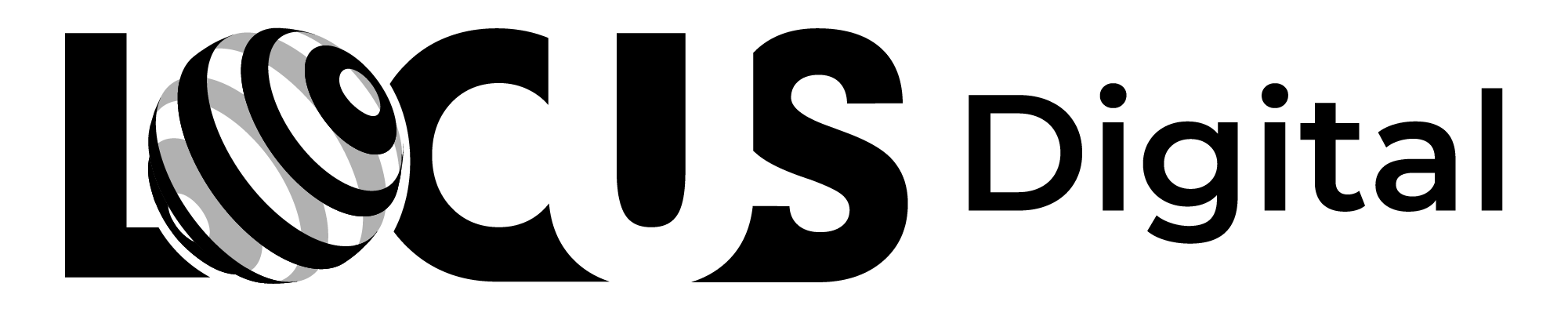The Complete Guide To Using Google Ads: Everything To Know

Using Google Ads lets you capitalize on the world's most popular website. Google processes over 40,000 search queries every second. Some of those searches can bring customers to your business.
Google SEO allows you to gain traffic from Google gradually. Due to competition, not every search-optimized website performs well. It also takes a long time to see results from organic SEO.
Creating Google Ads campaigns allows you to see immediate growth. You can buy your way to the top of search results and get new customers.
Corporations spend millions of dollars on the platform. They understand the benefits of Google Ads.
Google Ads let businesses drive quality traffic to their websites. This traffic can translate into product sales and clients for your services. Using Google Ads can introduce prospects to your company.
These benefits explain why they are vital for a winning content marketing strategy.
If you want to learn how Google Ads work, keep reading. We'll share everything you need to know about Google Ads management. By the end of this guide, you'll know how to get started with these ads.
Why Use Google Ads
Google Ads offer unparalleled targeting capabilities. These targeting capabilities come on a platform with 1 billion monthly visitors.
Using Google Ads gives you quick access to results. You can monitor ad performances in real-time. Other marketing strategies may take weeks or months before seeing results.
All of your ad data gets placed in a single dashboard. This dashboard makes it easy to review data across your Google Ads Campaigns. You can track how each campaign helps your website.
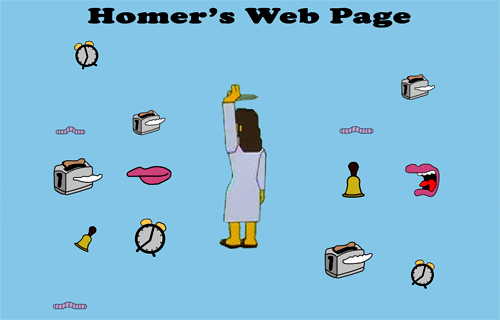
Most importantly, using Google Ads can grow your business. Using the proper Google Ads and optimizing them will yield optimal results.
Using Google Ads - Different Ad Types To Know
You can create various ads from your Google Ads account. Each ad reaches a different segment of Google's audience.
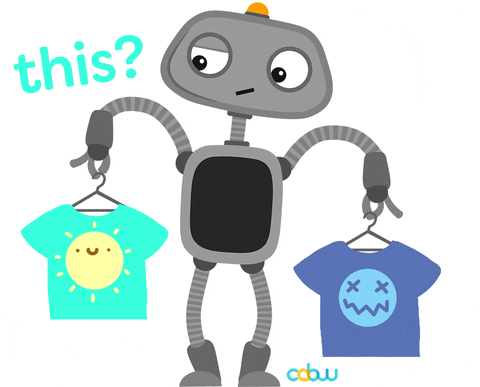
When most people think about using Google Ads, they think of search ads. These ads show up on Google search results as text links. These ads look similar to regular Google search results.
Display ads get featured on the Google Display Network on other websites. Google displays ads on websites that enable Google AdSense. Google selects websites for your ad based on your keywords.
Video ads thrive on YouTube. YouTube viewers can skip most ads within five seconds. Some ads under 15 seconds do not include a skip option. You need to record a video to utilize Google's video ads.
Using Google Ads for apps presents the fewest hurdles. You provide a max bid and tell Google which app you want to promote. They will handle the rest and show it across their digital properties.
Google Shopping Ads show up for regular Google searches. These ads showcase a product recommendation.
Google Ads Management Never Ends
Dabble with the different types of Google Ads to better understand each one. Even when you understand the ad types, Google Ads management will never end. It's important to know this truth before creating a Google Ads account.
Using Google Ads requires continued maintenance. You must review the data of every ad within your Google ads account. The data will help you spot opportunities to lower costs and achieve better results.
You can adjust budgets and bids based on ad performance. An autopilot approach will not work for Google Ads management.
You can make a slight tweak at any moment to improve ad performance. You will learn more about using Google Ads as you make more modifications.
Do not make too many tweaks at one time. Too many changes will make it difficult to discern how changes affect performance. Insights from ad experimentation will help you make better decisions.
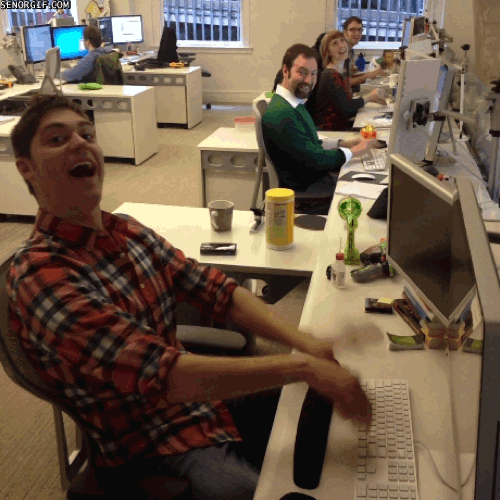
A Google Ads Management company can run and optimize ads for you. This structure lets you focus on serving your customers.
You also avoid the learning curve. However, some businesses take a DIY approach to using Google Ads. If you want to take this path, be my guest. You'll want to start by selecting the right keywords.
Avoid Broad Keywords Terms
Broad keyword terms put your Google Ads in front of more people. On the surface, this result sounds advantageous. However, more traffic does not always yield more conversions.
Broad keyword terms get you in front of a broad audience. You risk putting your ad in front of people who might not be interested. An uninterested audience will barely convert.

in their Google Ads campaigns. Therefore, it will cost more money per click to target these keywords.
Aim for specific keywords that relate to your product or service. Not as many people search for these keywords. However, you will get more targeted visitors to your website who are more likely to convert
Broad match ads offer minimal targeting. Modified broad match, phrase match, and exact match provide better targeting. The selected match type and keywords will impact how much you spend on Google Ads.
What Determines Your Google Ad's Rank?
Google has a limited inventory to showcase millions of Google Ads. Google uses an ad ranking system to determine which ads to prioritize.
This ranking system focuses on the user experience and increasing Google's revenue. The search engine giant made over $150 billion in ad revenue last year.
The first ranking system element helps Google increase its revenue. Using Google Ads with high bids will increase your rankings.
Suppose two Google Ads promote similar websites. One advertiser pays $1 per click while the other pays $0.50 per click. Google will prioritize advertisers who pay more money per click.
One-click from a $1 CPC campaign generates as much revenue as two clicks from a $0.50 CPC campaign. Raising your max bid will boost your Google Ad's rank.
The second-ranking system element enhances the user experience. This element focuses on an ad's relevance.
Google wants to maintain its status as the internet's top search engine. If the search engine giant provides irrelevant search results, searchers will look elsewhere.
Google lines up its ads with your selected keywords. However, Google can pull the plug if your ad is not relevant. While ad relevance seems subjective, Google can review clickthrough rates to assess relevancy.
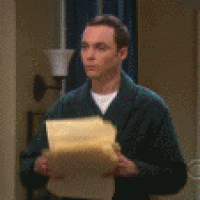
The clickthrough rate measures an ad's effectiveness. If 100 people see the ad and 10 people click it, your clickthrough rate is 10%. The average clickthrough rate for Google Ads sits above 3%.
A high clickthrough rate will help with your Google ad's positioning.
The clickthrough rate measures an ad's effectiveness. If 100 people see the ad and 10 people click it, your clickthrough rate is 10%. The average clickthrough rate for Google Ads sits above 3%.
A high clickthrough rate will help with your Google ad's positioning. However, if we’re talking about conversion rates, that’s a different story.
Conversion Rates Show You The Big Picture
The clickthrough rate measures how many people click your ad. This metric provides a surface-level analysis of your ad's performance.
The conversion rate gives you the entire picture of your Google Ads campaigns. This metric lets you determine your landing page's performance.
A percentage of people will click on your Google Ad. Then, a portion of those people will convert. A high clickthrough rate with low conversion rates leads to poor performance.
In this scenario, your Google Ads campaigns work well. You get people to click your ad and visit your landing page. Optimize your landing page to fix the low conversion rate.
Make a simple change to your landing page and see how it affects conversions. Making too many changes will prevent you from telling how changes affect conversions.
Sometimes, the ad copy hurts conversion rates. Some advertisers create clickbait copy that fails to generate conversions. Reviewing the copy will help, but the landing page impacts conversion rates the most.
How Do Advertisers Pay Google?

Most companies using Google Ads opt for PPC advertising. Under this structure, you pay Google each time someone clicks on your ad. Some Google Ads pay per conversion or rely on a different metric.
The more clicks your ad receives, the more you will spend on Google Ads campaigns. Google lets you set a budget in your Google Ads account.
This budget prevents you from overspending on Google Ads. You can tell Google to spend no more than $10 per day. The number is up to you, and you can change it anytime.
Google will not surpass the maximum daily ad budget. When you hit the daily budget, Google will stop displaying your ad until the next day. Google will bill you at the end of the month for using Google Ads.
So how do you make the most out of your daily budget? How do you target your ads to people who might be interested?
Targeting For Google Ads Campaigns

Google's advertising capabilities go well beyond targeting for keywords. Your budget impacts how many people you reach. Targeting impacts who you reach with your ad spend.
You can target users based on various rules, such as geographical location. Google will require you to select areas to showcase your ads.
You can target entire countries, like the United States, or go deeper with your targeting. You can target people who live in the state of New York. You can also target cities and counties within New York.
This feature lets local businesses run ads to people near their business. Targeting people who live too far from your business will yield low conversions.
You can also target people who live within a certain radius from your company. For instance, a barbershop owner can show ads to people who live 25 minutes away from the barbershop.
Companies can also select when their ads show up in search results. A local company should display ads during their open hours.
A prospect may want to call your company upon seeing the ad. Showing the ad before opening and after closing represents a missed opportunity.
If you want the phone to dial, show your Google Ads at times someone can answer the phone. You can scale back the Google Ads if you receive more calls than your staff can handle.
Device Targeting
You can target specific devices when using Google Ads. Some businesses notice computer users convert better than mobile users. In this case, you can set your ad to only target computer users.
Mobile users will not see your ad. All of your ad dollars will go towards targeted customers who use computers. You can also target people who use tablets.
Review your Google Ads account to see which devices perform the best. Only make changes for significant differences in results across devices.
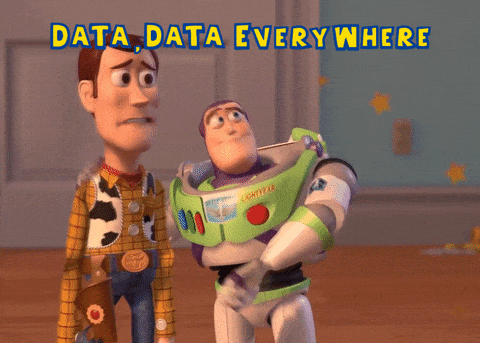
You need to wait for enough data to arrive before making conclusions. Let your Google Ads campaigns run for 2-4 weeks before making changes. This timeframe provides enough data to adjust your digital marketing strategy.
Retargeting Campaigns Convert The Best
Using Google Ads puts your business in front of potential customers. It's possible to convert cold traffic. However, every company performs better with warm traffic.
Some people will click on an ad and engage with your content. Some of these same people may not opt-in right away. Although they didn't convert, these people became warm traffic.
Running retargeting campaigns in your Google Ads account increases your website's warm traffic. Some people in this group need a nudge to become customers. Retargeting campaigns provide that nudge.
Google can run retargeting campaigns because of cookies. Cookies follow a user's online movements to enable retargeting ads.
There are a lot of ways you can run retargeting ads. You can run ads that target people based on specific actions. You can send one ad campaign to people who abandon their carts. You can send a different Google Ad to people who do not add items to their cart.
If this still sounds like too much work for you, then you can always hire somebody to do this for you.
Get Help With Google Ads Management
Business owners can perform well using Google ads. However, not every business owner can overcome the steep learning curve. For some business owners, delegation is the better approach.
Locus Digital helps businesses dominate their respective markets using Google Ads . We've tested Google Ads campaigns across numerous industries and it worked well for our clients.
Find out how we can help you.