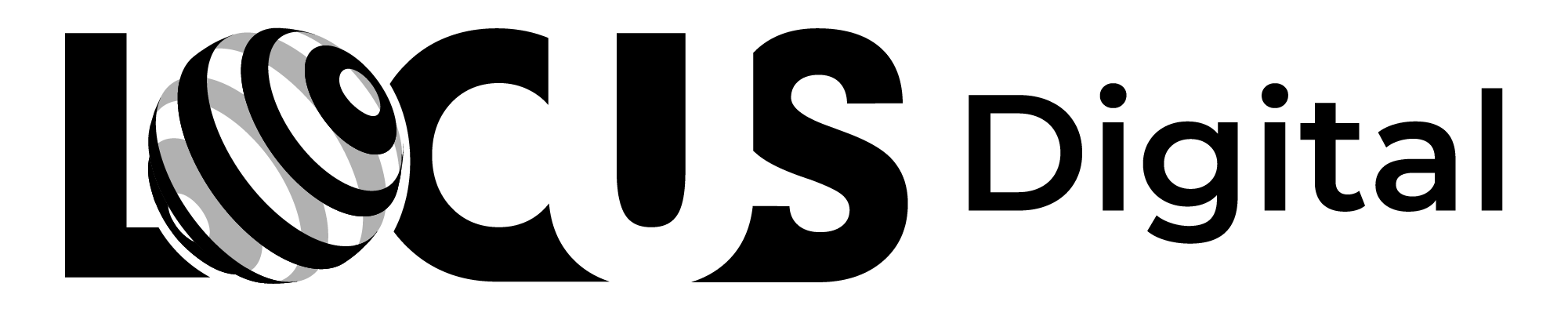Unlock the Power of Webflow Tools to Create Professional Websites

Contents
- Introduction to Webflow and its Tools
- Understanding the Importance of Professional Websites
- How Webflow Can Help You Create Professional Websites
- Webflow's Design Tools: A Detailed Overview
- Using Webflow's CMS to Manage Your Website Content
- Leveraging Webflow's Interactions and Animations for Better User Experience
- Creating Responsive Websites with Webflow's Flexbox, Grid, and Breakpoints
- Optimizing Your Website for Search Engines with Webflow's SEO Features
- Integrating Third-Party Services and Custom Code into Your Webflow Site
- Collaborating and Sharing Your Work with Clients and Team Members in Webflow
- Best Practices for Using Webflow Tools to Create Professional Websites
- Conclusion: Empowering Your Web Design Skills with Webflow
Unlock the Power of Webflow Tools to Create Professional Websites
Are you looking for a way to create professional websites quickly and easily? Look no further than Webflow, a powerful web design tool that is quickly gaining popularity in the design community.
Introduction to Webflow and its Tools
Webflow is a cloud-based platform that allows designers to create websites without the need for coding. It combines the ease of use of popular drag-and-drop builders with the power and flexibility of professional design tools.
With Webflow, designers have complete control over the visual design of their site, allowing them to create custom layouts, animations, and interactions with ease. And because it's a cloud-based tool, designers can work collaboratively with team members and clients, making the design process more efficient and effective.
One of the key features of Webflow is its ability to create responsive designs. This means that websites created with Webflow will automatically adjust to fit different screen sizes, from desktops to mobile devices. This is essential in today's world where more and more people are accessing websites on their smartphones and tablets. With Webflow, designers can ensure that their websites look great on any device, without having to create separate designs for each screen size.
Understanding the Importance of Professional Websites
Professional websites are critical for businesses and individuals who want to create a strong online presence. A professionally designed website can help establish credibility, attract new customers, and even increase sales.
But designing a professional website can be a daunting task, and many designers struggle with the technical knowledge needed to create a website that looks and works great. That's where Webflow comes in, offering a powerful solution for creating professional websites quickly and easily.
How Webflow Can Help You Create Professional Websites
Webflow's design tools make it easy for designers to create beautiful, responsive websites without the need for coding. With Webflow, you can customize everything from fonts and colors to layouts and animations.
Webflow also comes with a built-in content management system (CMS) that makes it easy to manage your website content, add blog posts, and make updates. And because it's a cloud-based tool, you can access your website and make updates from anywhere, at any time.
Webflow's Design Tools: A Detailed Overview
Webflow offers a wide range of design tools that allow designers to create custom layouts, animations, and interactions. Some of the key features include:
- Drag-and-drop interface: Webflow's drag-and-drop interface makes it easy to create custom designs without the need for coding.
- Flexible layouts: Webflow's flexible layouts allow you to create custom grids, flexbox layouts, and more.
- Animations: With Webflow's animations, you can create custom animations and transitions that bring your website to life.
- Interactions: Webflow's interactions allow you to create custom interactions and behaviors on your website, making it more engaging and interactive for users.
Using Webflow's CMS to Manage Your Website Content
Webflow's CMS makes it easy to manage your website content, add blog posts, and make updates. With the CMS, you can create custom templates for your blog posts, and even schedule posts to be published at a later date.
The CMS also makes it easy to manage your website's images, videos, and other media, allowing you to organize and categorize your content in a way that makes sense for your site.
Leveraging Webflow's Interactions and Animations for Better User Experience
Webflow's interactions and animations can help make your website more engaging and interactive for users. By adding custom interactions and animations to your site, you can create an experience that stands out and makes a lasting impression.
Some examples of interactions and animations you can create with Webflow include:
- Hover effects: Add hover effects to text, images, and other elements on your site.
- Scroll effects: Create custom scroll effects that trigger animations and interactions as users scroll down your page.
- Transitions: Add custom transitions that make your site feel more dynamic and engaging.
Creating Responsive Websites with Webflow's Flexbox, Grid, and Breakpoints
Creating a responsive website is critical for ensuring that your site looks great on any device, from desktops to smartphones. With Webflow's responsive design tools, creating a responsive website is easy.
Webflow's flexbox and grid tools allow you to create custom layouts that adapt to any screen size, while breakpoints allow you to specify different styles for different devices. This makes it easy to create a website that looks great on any device, without the need for coding.
Optimizing Your Website for Search Engines with Webflow's SEO Features
Webflow's SEO features make it easy to optimize your website for search engines, helping your site rank higher in search results and attract more visitors.
Some of the key SEO features in Webflow include:
- Custom meta tags: With Webflow, you can easily add custom meta tags to your pages, helping search engines understand what your site is about.
- XML sitemap: Webflow automatically generates an XML sitemap for your site, making it easier for search engines to crawl your site and index your pages.
- SEO-friendly URLs: Webflow's CMS allows you to create SEO-friendly URLs that are easy for search engines to read and understand.
Integrating Third-Party Services and Custom Code into Your Webflow Site
Webflow also allows you to integrate third-party services and custom code into your site, giving you even more flexibility and control over your website.
Some of the key integrations and customizations you can make with Webflow include:
- Integrating with email marketing services: Webflow makes it easy to integrate with popular email marketing services like Mailchimp and Constant Contact.
- Adding custom HTML and CSS: With Webflow, you can add custom HTML and CSS to your site, giving you even more control over the design and functionality of your site.
- Integrating with e-commerce platforms: Webflow allows you to create custom e-commerce solutions with integrations for popular platforms like Shopify and Stripe.
Collaborating and Sharing Your Work with Clients and Team Members in Webflow
Webflow makes collaboration easy, allowing designers to work with team members and clients from anywhere, at any time.
Webflow's team and client collaboration features include:
- Collaborator access: With Webflow, you can give team members and clients access to your site, making it easy to collaborate on designs and provide feedback.
- Comments: Webflow's commenting system allows team members and clients to provide feedback directly on your designs.
- Project sharing: With Webflow's project sharing feature, you can easily share your site with team members and clients, making it easy to collaborate and share your work.
Best Practices for Using Webflow Tools to Create Professional Websites
When using Webflow to create professional websites, there are several best practices to keep in mind. These include:
- Plan your design: Before starting your design, it's important to have a clear idea of what you want to achieve. Start by sketching out your site on paper, and create a wireframe to help you visualize your design.
- Use Webflow's design tools to their fullest: Webflow offers a wide range of design tools, so be sure to explore all of the options available to you. Take advantage of Webflow's animations, interactions, and responsive design features to create a site that truly stands out.
- Keep your site organized: When building your site, be sure to keep your files and folders organized to make it easy to find what you need.
- Test your site: Before launching your site, be sure to test it thoroughly to ensure that it looks and works great on all devices.
Conclusion: Empowering Your Web Design Skills with Webflow
Webflow is a powerful web design tool that can help designers create professional websites quickly and easily. With Webflow's design tools, CMS, and team collaboration features, designers have everything they need to create sites that look and work great on any device.
By following best practices and taking advantage of everything Webflow has to offer, designers can unlock their full potential and create truly exceptional websites that stand out from the crowd. So why wait? Start using Webflow today and unlock the power of professional web design!