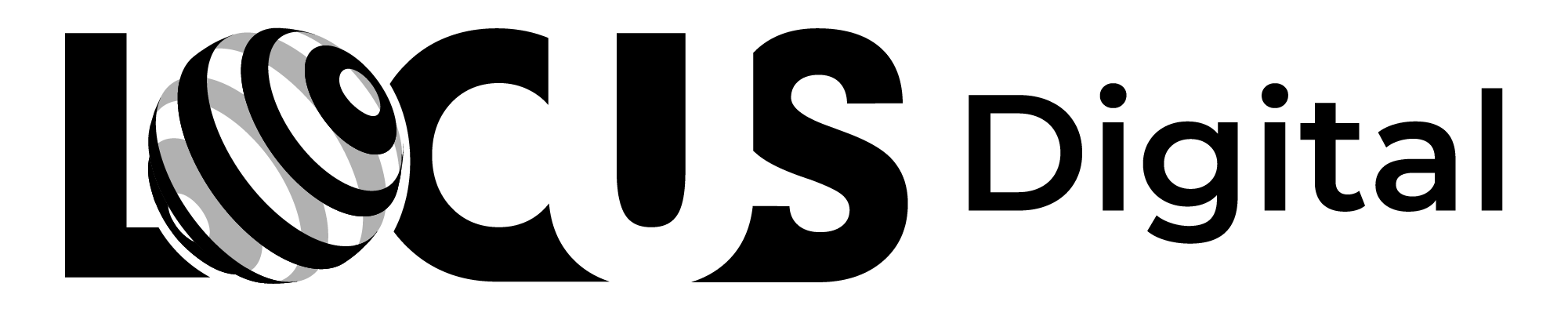Why Site Speed Matters In SEO?
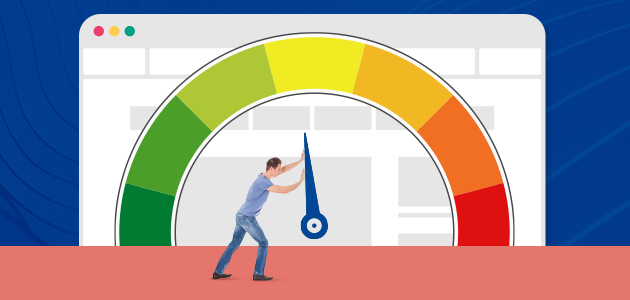
"Speed, give me what I need," a bleached middle-aged man sang in the early '90s and had no idea how right he would be some 30 years later. Well, ok, Billy Idol's song was more about a bus full of explosives that will explode if it slows down, and maybe some substances. Still, it can relate perfectly to the digital world and the public's unrealistic demands towards websites in today's context.

God forbid you wait more than 2 seconds for a website to open. It only fits our brainwashed society, where we've turned into goldfish, but instead of being peaceful and calming the nerves of those around us, we are neurotic and transfer our anxiety to everyone around. We should all be proud of how far human civilization has come.
However, this article is not about my frustration with the undying desire of the human race to disappoint me, but rather on how to exploit this eagerness to get everything here and now. So when we are talking about speed in the context of your website and SEO, we mean your website speed and why you should always strive to keep it as fast as possible.
What Is A Page Speed, And What Is A Website Speed
As the name probably suggests, page speed is the measurement of how fast a particular page on your website loads, duh. Each page on your website can have different loading times depending on various factors.
On the other hand, website speed measures the time it takes a user to go from one page on your website to another. It basically is the average of all your web pages and how long a person will wait in total on your website.
Every element on your website affects your speed. The HTML, CSS, Javascript, images, video, plug-ins, and anything else installed on your website's server that needs to be loaded, takes time to appear on the user's screen.
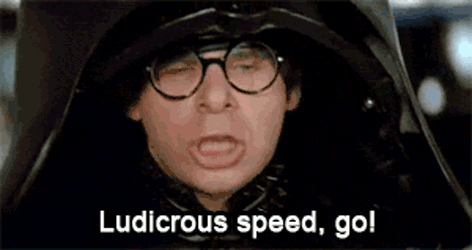
So, how can you measure your speed and determine whether it's good or bad? First, you need to take a long journey to the Himalayas and ask a Buddist monk to teach you the art of meditation. Then spend 11 years going through all trails, and finally, you will learn how to slow down time and be able to count how long it takes for your website to appear on the screen.
Or, if you are just as impatient as your audience, you can go to Google's PageSpeed insides to measure it for you. Probably you think that's way too much work to paste a link in a box and learn your website speed and wonder why in God's infinite wisdom, you need to do such outlandish tasks. Well, the answer is simple.
Why Is Website Speed Important?
Even if it's obvious, we have to say it. A faster website brings more people. It's just like in a restaurant. If you wait for a waiter to come and take your order for 30 minutes, you'll probably get frustrated and leave.
Your website is the same, although the time frame is just a tiny bit shorter. If your website is not loaded in under a second, you will be considered worse than Hitler. In all seriousness, the abandonment rate increases for each additional second of load time. If your webpage takes more than 2 seconds to load, you will lose about a tenth of your audience. With every second, the bounce rate increases exponentially
- 3 seconds load time- 13% bounce rate
- 4 - 17.1%
- 5 - 22.2%
- 6 - 27.4%
- 7 - 32.3
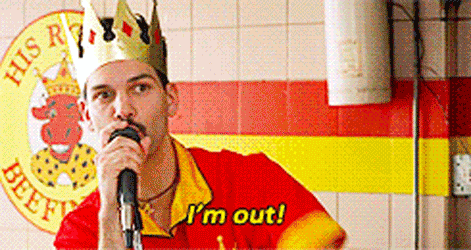
On the other hand, if your website has impeccable speed, it opens many doors for your business. First, it will increase your CTR significantly. Cloudflare reports that every 100 milliseconds cut from your loading time result in 1.11% higher CTR, which is fantastic, considering that the standard is 1.9% CTR for 2.4 seconds of load time. But, more importantly, it raises your sales. About 70% of all customers admit that site speed plays a huge role in their decision to buy.
Your website speed also affects your audience's time on your website. For example, a customer will view on average 8.9 pages if the website load speed is under 2 seconds. This will drop to nearly three pages for websites with 8 seconds of load time.
As it is evident, website speed has a lot to do with user experience. This, of course, means that Google would care deeply about it since they only want to show the best. To top it all off, website speed is crucial for your SEO efforts as well.
So, even if you offer the most amazing content, if there is no one to read it, Google will hide you where no one could ever find you - on page 2. That's all fine and dandy, but how do you ensure that your website won't lose a drag race with a snail? It's easy - know the factors that affect your website speed.
What Can Slow Down Your Site?
Several factors may lead to your website loading speed significantly dropping. For starters, probably the easiest one to fix, is your images. We all love seeing high-resolution photos on a website, but they come at a cost.
The better the quality of the picture, the bigger its file size is, both geometrically and in data. So they take far longer to upload, and after that, they take additional time to scale to the size they are actually shown on your website.
You should always consider your image needs before uploading them to your websites to prevent this. Any image larger than 1MB should be resized and compressed. Try using JPEG format instead of PNG when possible as well. All these simple steps will make your website run quite a bit faster.
Another big problem resulting in slow loading speed is the messy code. If you are not a professional, and especially if you build your website on your own, you have a ton of unused CSS, JS and HTML code that has no purpose other than increasing your website loading speed. If that's your goal - Kudos! If not, you should tidy up the place, and you better know what you are doing, or you will end up destroying your website.
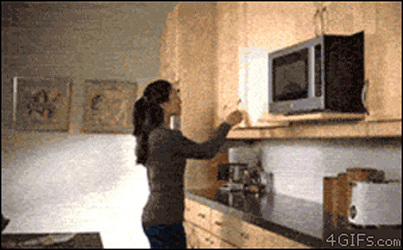
Plug-ins are another plague that decimates your website's speed. WordPress is the most famous and widely used website builder, but its biggest crime is that nothing really happens there without plug-ins and, oh boy, do they add weight to your website. For every fancy functionality, you want to add to your website, you pay a hefty toll with your loading speed.
When it's all said and done if there is no one to enjoy your fancy tools, what's the point of having them? It's like having an awesome action park that no one visits, and all the expensive rides are just sitting there, rusting away.
Finally, there is the server location problem. If your audience is in New Zealand and your server is in New York, despite both having New in their name, they are on the total opposite ends of the globe. This is even more problematic if you are a flat-earther and believe that our planet is actually flat. Then, the distance is even greater. Yes, data travels at astonishing speeds, but it still has to cover thousands of miles to reach, which increases your total website speed.
There is a relatively easy solution to all of these problems, but more on that later. First, let's take a glimpse of which metrics we should consider when measuring your website speed.
What Metrics Should You Look After
Naturally, the most important metric is the load time. This is the duration, usually measured in seconds or milliseconds, during which your entire webpage will load on the user's browser. In nerd "language," this is when all HTTP requests have been satisfied.
Your load time is heavily influenced by how big your website is. Your page size is the sum of the sizes of all its elements. It's measured in bytes which, to be honest, are most frequently in the thousands, so MB is the better measurement here.
Your website's page doesn't only affect your website's speed, but it also affects if mobile users will be interested in checking it out. For many of them paying for mobile data, page sizes matter not only because they will take time to load but also because they will burn a hole in their pockets. Thanks, AT&T.
Another thing that you should be looking after is your TTFB. No, that's not the newest Taylor Swift song, although it will be good to see her deviate from the broken heart trope after she turns 40.

TTFB stands for Time To First Byte, and it measures how fast the first package of data has been delivered after the user's browser sends its initial request. Although the total load time is more important both for your user experience and your SEO efforts, Google still takes into account the TTFB when assessing the quality of a website.
To understand the last two measurements, you need to know how a website comes to your screen and how a DNS works. If you follow our blog regularly, you are most likely familiar, but if you are not, consider reading our dedicated article on that.
To accurately measure your website speed, you should know your Round Trip Time (RTT) and the Number of Round Trips(NRT). The former is the time it takes for a request to make one complete trip to the origin server and back, while the latter measures the number of requests the browser needs to send until it reaches the origin server. Naturally, the more trips the page requires, the slower it will load on the user's screen.
Knowing all of this will help you make the right decisions on what to change in your configuration and optimize each of these measurements accordingly. The end-game is better SEO, higher ranking on Google and ultimately more visits.
But why does Google care so deeply about your website speed?
Does Site Speed Matter When It Comes To SEO?
Google, just like any corporation, has one thing on its mind. No, of course, it's not the people. It's money. Shocking, I know.
So to be able to remain the most visited website on earth, retain its global monopoly on the search engine market, and sell user data to other corporations so they can target and manipulate them into buying their products (oh God, I feel dirty just writing this), Google has to bring nothing but exceptional experience to its users.
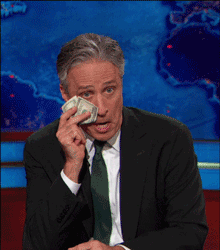
On the other hand, as we discussed earlier, people hate waiting for anything, so they tend to leave slower loading pages. So naturally, Google would prefer to show people faster websites on higher positions in their rankings. Of course, relying simply on website speed is out of the question, and you should optimize your on-site {link to On-site SEO guide article} and off-site SEO to be able to rank on page one.
Nonetheless, website speed is crucial if you are after the top spot. And you should always be striving for the glorious number 1 spot: Why Should Google Be Your Best Friend.
How Do You Increase Your Website Speed
To be able to convince Google to put you in the number one spot, you have a lot of work beforehand. Boosting your website speed is hard, and you can mess up a lot of things if you don't know what you are doing.
First of all, purge all redirect chains pointing to your webpage. Your audience should get precisely where the URL is pointing to. Usually, redirects happen when a website is trying to load its mobile version, located on a different page. This is easily avoidable with responsive designs. However, sometimes the problem is with a piece of additional HTML code that makes the redirection and the chain.
To deal with redirections, you should run a full site crawl, which will flush all redirection loops, and you can purge them with ease from the code. Using cache is one of the most efficient ways to reduce the RTT and NRT of your website.
By enabling cache, your website will leave a trace of its data in every server it goes through, so next time the loading speed will be faster since the browser request won't have to make so many round trips.

Minifying HTML and CSS will improve your page speed significantly as well. Usually, these codes are clogged with spaces, notes and other elements that help developers better read their work. However, the server doesn't need them but wastes time reading them nonetheless.
So deleting everything that will help a human read the code will greatly benefit the machines, thus making your website faster. Using Webflow as your website builder is an easy way to do that. Webflow minifies your code automatically and doesn't give you a chance to screw something up by doing it manually.
Webflow can be very useful when it comes to limiting plug-in use. Actually, it deals radically with the problem because it doesn't use plug-ins at all. If you decide to bet on WordPress instead, be mindful of what plug-ins you use, and know each plug-in installed on your website will add some milliseconds to your load time.
Compressing and optimizing images, as we mentioned above, is the easiest thing you can do. There are a lot of programs and plug-ins that can do it for you. However, you still need to know the exact size of the frame. Moreover, choosing JPEG files instead of PNGs for photos or other images will drastically reduce the image's size.
We also mentioned that the server's physical distance from the user would cause some latency. An easy solution is using a CDN, which will upload your data to servers across the world. This way, no matter where you are hosted, and from where your customers are, they will manage to reach your website faster.
Improving Your Website Speed Is Hard
Improving your website speed is one of the most challenging tasks you can ever take. There are way too many factors that could cost latency. Identifying them is the easiest part, though. Fixing them is where it becomes messy.
You need to have some IT knowledge to be able to fix all of this, and you can enjoy a fast website with more visits, higher CTR, an increase in sales and improved SEO. If you genuinely strive to reach the top in Google ranking, your website speed should be impeccable.

If you don't want to waste time knowing how to fix all of the problems we listed in this article, it's better to leave them to professionals. It's not worth risking messing up your HTML, CSS and JavaScript over several hundred dollars. Instead, it's best to hire people who know what they are doing, so they can go through all the needed steps without you wasting your time, nerves and efforts on this complicated task.
Locus Digital is a perfect choice if you need not only boost your website speed but also your on and off-site SEO as well. This way your website can climb and feast on top of Google's rankings.
Book your FREE consultation, and let's discuss how we can propel your website ahead of your competitors'.