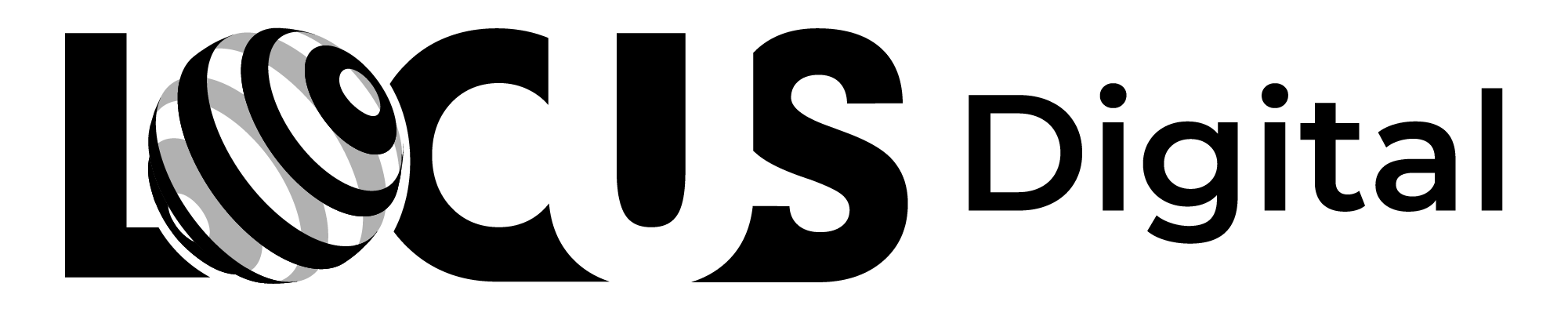Exploring the Best Practices for Navigation in Technology

Contents
- Understanding the Importance of Navigation in Technology
- The Role of Navigation in User Experience
- The Impact of Navigation on Accessibility
- Navigation and Information Architecture
- Types of Navigation Systems in Technology
- Hierarchical Navigation
- Global Navigation
- Local Navigation
- Contextual Navigation
- Designing Effective Navigation Systems
- Consistency and Predictability
- Clarity and Simplicity
- Flexibility and Scalability
- Responsive Design for Different Devices
- Best Practices for Navigation Menus
- Grouping and Organizing Menu Items
- Using Clear and Concise Labels
- Prioritizing Items Based on User Needs
- Incorporating Visual Cues and Feedback
Exploring the Best Practices for Navigation in Technology
Welcome to the funhouse of navigation in technology, my dear reader! Just like a rollercoaster, our journey will be filled with thrilling twists, turns, and an unhealthy dose of hilariousness. So, buckle up and be prepared to explore the world of best practices for navigation in technology with utter amusement!
Understanding the Importance of Navigation in Technology
You might think, why is navigation such a hot topic? Well, my friend, imagine yourself stumbling in a dark alley filled with gizmos, gadgets, and dizzying paths. Feels confusing, right? That's what happens in bad technology navigation. Let's dig into the role it plays and why it's essential for users to enjoy their walk in the tech alley. (Metaphorically, of course. No physical activity required. Phew!)
As we all know, technology has become an integral part of our lives. With the rise of digitalization, it's no longer a luxury but a necessity. From smartphones to laptops, from websites to apps, technology has revolutionized the way we live, work, and communicate. But, with great power comes great responsibility, and in the case of technology, this responsibility falls on the shoulders of UX designers and developers.
The Role of Navigation in User Experience
If technology was an ice cream parlor, navigation would be your trusty ice cream scoop. It helps to deliver that delightful digital experience and save you from drowning in a sea of confusion. When done right, navigation guarantees user's satisfaction and generates a "Wow!" moment. Even though it's not as loud as a yodel in the Swiss Alps, believe me, UX designers live for it.
Good navigation is like a map that guides users through the digital space, helping them find what they're looking for quickly and efficiently. It's not just about having a menu bar or a search bar; it's about creating a seamless and intuitive journey for the user. A well-designed navigation system can make a significant difference in the user experience, leading to increased engagement, higher retention rates, and ultimately, better business outcomes.
The Impact of Navigation on Accessibility
Accessibility in technology is like a party where everyone is invited and can enjoy themselves. Navigation plays a crucial role in ensuring this equality so that people with various abilities can access and comprehend the digital space. Thanks to navigation, the digital world transforms into a beautiful symphony where all instruments collaborate to create a harmonious website melody.
For people with disabilities, good navigation can make a world of difference. It can help them navigate the website or app with ease, allowing them to access the information they need and interact with the digital space on an equal footing with others. Whether it's using screen readers, keyboard shortcuts, or other assistive technologies, good navigation can make the digital world more inclusive and accessible.
Navigation and Information Architecture
With a great power of organizing, comes a great responsibility of navigation. Good website navigation is like the spine of the information architecture, holding everything together and ensuring that every bit of content is easily accessible, just like a well-structured IKEA manual (Wait, are they well-structured?). However, lacking proper navigation, our beloved tech world can turn into a baffling mix of unrelated hypertexts, making you feel as lost as a wild goose chase.
Information architecture is the art and science of organizing and structuring information to make it easy to find and understand. It's the foundation on which good navigation is built. When the information architecture is well-designed, it becomes easier to create a navigation system that makes sense and helps users find what they're looking for. On the other hand, when the information architecture is poorly designed, navigation becomes a nightmare, and users are left feeling frustrated and confused.
In conclusion, navigation is not just a buzzword; it's a critical aspect of technology that can make or break the user experience. Good navigation can transform the digital space into a delightful and accessible world, while poor navigation can turn it into a confusing maze. As UX designers and developers, it's our responsibility to ensure that navigation is given the attention it deserves, and that we create digital products that are intuitive, accessible, and enjoyable for everyone.
Types of Navigation Systems in Technology
In the epic battle of good vs. bad navigation, we need some superheroes to guide our way. Let's meet the dynamic navigational systems that will save the day!
Hierarchical Navigation
It's a bird! It's a plane! No, it's Hierarchical Navigation! As trapeze artists are to a circus, this type of navigation brings agility and order to your website structure. Fear not, the web becomes easy to grasp and navigate under the efficient guidance of our super-hero Hierarchical Navigation!
Global Navigation
A big round of applause to the Batman of our navigation superheroes - Global Navigation! It's ever-present, just like our beloved dark knight, stealthily assisting you as you browse through a website. It creates the essential foundation for users to find what they need. Remember, with great global navigation comes great relief and happiness.
Local Navigation
Enter your friendly neighborhood Local Navigation! Like Spider-Man, it swoops in to save confused users by providing clear paths within specific sections of a website. It's always there to lend a helping hand when you need a shortcut, ensuring your navigation is snappy as Spidey himself.
Contextual Navigation
Last but not least, we present our great magician - Contextual Navigation! It skillfully reads a user's mind (kind of like Professor X) and presents relevant content tailored to their needs. Contextual Navigation gracefully adapts and unveils just what you're looking for in your tech journey, making your online adventure smooth and enjoyable.
Designing Effective Navigation Systems
Jokes aside, building an effective navigation system is a serious task! Here are some essential principles for creating guides your users will love and adore!
Consistency and Predictability
Your navigation system should be as predictable as the punchlines in a dad joke! The more consistent and predictable your navigation, the smoother the user experience. Giving users a sense of comfort and reliability will make them feel at home, even when they're venturing into the wild corners of the internet.
Clarity and Simplicity
Clarity is the key to eliminating navigation headaches. Avoid over-complicating your website navigation (it's not rocket science after all). Remember, simplicity is the ultimate sophistication, so embrace clear and straightforward paths that will guide users towards the light.
Flexibility and Scalability
Like a yoga master, the best navigation systems are flexible and scalable to accommodate any changes that may pop up. This ensures your website can grow and endure, giving you peace of mind and maintaining user happiness.
Responsive Design for Different Devices
We live in a multi-screen society, and your navigation system needs to be ready for anything. Make sure your design is responsive and adjusts smoothly to various devices, so users can enjoy seamless navigation regardless of the screen size.
Best Practices for Navigation Menus
Here are some golden nuggets of wisdom to keep in mind when you create the pièce de résistance of your website - the navigation menu!
Grouping and Organizing Menu Items
Menu items are like puzzle pieces that must fit together perfectly. Group related items and arrange them logically to ensure a coherent and harmonious menu structure. A well-organized menu is like a friendly neighborhood, where everyone knows their place and feels comfortable.
Using Clear and Concise Labels
Keep your menu labels short, sweet, and to the point! This not only saves precious screen real estate but also makes it easier for users to understand your website's structure. With clear labels, your website will turn into a peaceful oasis rather than a confusing maze.
Prioritizing Items Based on User Needs
Put yourself in the user's shoes and figure out what matters most to them. Prioritize your menu items based on user needs, and remember: The user is king! Catering to their needs will ensure that your website sits on a throne of user satisfaction.
Incorporating Visual Cues and Feedback
Visual cues are like your navigation system's body language. Use them wisely to provide feedback and help users know their location within your website. Doing so will keep your users feeling secure and confident as they explore the magical world of your content.
And there you have it, folks! The hilarious (yet insightful) guide to the best practices for navigation in technology. When you apply these principles to your digital wanderlust, you're sure to have a joyful and smooth-sailing journey through the ever-expanding universe of technology.