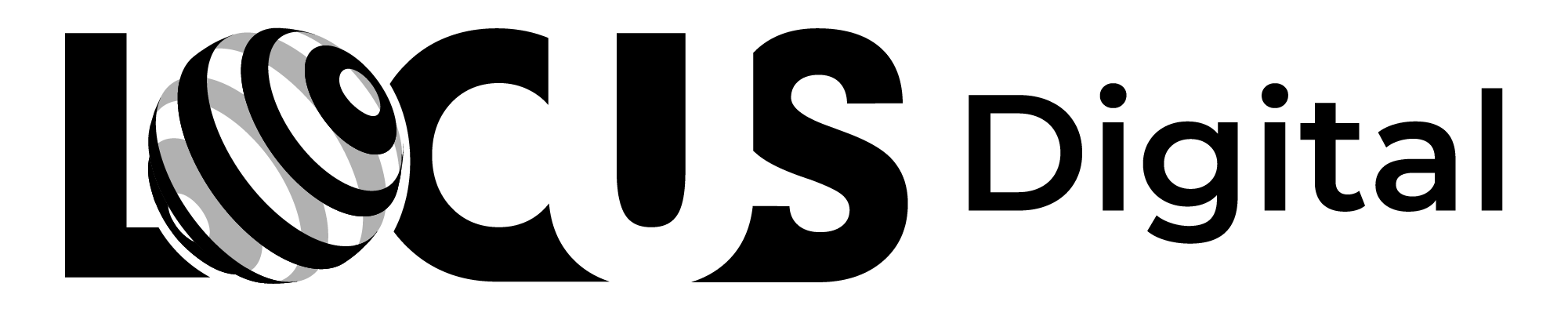How to Improve Interactivity on Your FAQ Page

Contents
- Understanding the Importance of Interactivity on FAQ Pages
- Enhancing User Experience
- Reducing Customer Support Requests
- Boosting Brand Image
- Analyzing Your Current FAQ Page
- Identifying Weak Points
- Gathering User Feedback
- Tracking User Behavior
- Implementing Interactive Design Elements
- Expanding and Collapsing Sections
- Incorporating Visual Aids
- Adding Interactive Search Features
- Personalizing the FAQ Experience
- Using Chatbots for Instant Support
- Offering Tailored Recommendations
- Integrating User Accounts and Preferences
How to Improve Interactivity on Your FAQ Page
Ah, the FAQ page – the age-old, dusty corner of a website where users go to have their burning questions answered, or to die of boredom. Well, fear not, dear reader! We're about to embark on a wild, hilarious journey to improve your FAQ's interactivity and transform it into a delightful oasis of user experience. So grab your serif top-hats and let's dive in!
Understanding the Importance of Interactivity on FAQ Pages
Interactivity is no laughing matter, folks! In fact, let's explore some serious reasons why it is crucial for your FAQ page:
Enhancing User Experience
Every respectable web designer knows that user experience is king, and a frequently hilarious queen. A dull FAQ page doesn't cut it. By improving interactivity, your users will get the answers they need and feel entertained, instead of like they've entered the digital equivalent of a medieval monastery library.
Just remember: a happy user is a giggling user – and that's precisely what we want.
But what exactly does interactivity look like on an FAQ page? It can be as simple as including clickable buttons or drop-down menus for users to easily navigate to the information they need. You can also incorporate interactive animations or videos to make the page more engaging.
Reducing Customer Support Requests
It's always fun to interact with another human being, but let's admit it, when it comes to customer support requests, we'd rather not spend hours on hold listening to Mozart's greatest hits on repeat. By increasing the interactivity on your FAQ page, your users will find the answers they need faster and more easily, reducing the workload on your customer support team.
Plus, your support team will have more time to invest in honing their stand-up comedy skills! And who knows, maybe they'll even come up with some hilarious new FAQs to add to the page.
Boosting Brand Image
A well-designed, interactive FAQ page says, "Hey! We're a modern, cool company that values its customers' time and happiness!" So wave goodbye to the days of drab FAQ pages, friends, and say hello to a new, hilarious brand image.
And, as we all know, nothing screams "professional" like an impeccably crafted joke on an FAQ page. Welcome to the big leagues!
But don't just take our word for it. Take a look at some of the most successful companies out there – from Google to Airbnb – and you'll see that they all have interactive and engaging FAQ pages. So why not join the ranks of these industry leaders and give your customers the experience they deserve?
Analyzing Your Current FAQ Page
Time to play detective! Put on your finest trench coat, grab your magnifying glass, and let's analyze your current FAQ page to turn it into a veritable comedic goldmine.
But before we dive into the nitty-gritty of your FAQ page, let's talk about the importance of humor in customer service. A good laugh can go a long way in making your customers feel heard and appreciated. In fact, studies have shown that humor can increase customer satisfaction and loyalty. So, let's make sure your FAQ page is not only informative but also entertaining!
Identifying Weak Points
Holy moly, folks – we've stumbled upon a treasure trove of potential comedic material! Your current FAQ page is likely riddled with weak points, like bad organization, outdated information, or a critical lack of puns. Identifying these areas will help you prioritize improvements and ensure your FAQ page doesn't become a comedic dead zone.
For example, if you notice that customers frequently ask the same question, it might be a sign that the answer is not clear enough on the page. Or if you see that customers are spending a lot of time on a particular question, it might be an opportunity to add some humor to lighten the mood.
Remember, the laughs-per-minute ratio is what we're aiming for here. So, let's get to work!
Gathering User Feedback
Can't spot your FAQ page's weaknesses? Don't worry! The good news is you have a secret weapon: your users! Ask your audience for feedback by conducting surveys, interviews, or undercover stakeouts. Gathering user insights will help you make a hilarious transformation to your FAQ page while meeting their real needs.
But don't just ask for feedback and leave it at that. Take the time to read through each response and look for patterns. Are there certain questions that keep coming up? Are there any common pain points that customers are experiencing? Use this information to guide your comedic improvements.
So, prepare to unleash the full force of your inner comedian as you tackle these issues head-on. Laughter is the best medicine, after all. And who knows, you might even get a few standing ovations!
Tracking User Behavior
Ever wanted to play Big Brother? (No, not that TV show). Use website analytics tools to track user behavior on your FAQ page, observe where they spend most of their time, and identify those pesky problem areas. This will allow you to make informed improvements and strategically deploy your best comedic material where it's needed most.
For example, if you see that customers are spending a lot of time on a particular question, you might want to add a humorous anecdote to keep them engaged. Or if you notice that customers are dropping off the page quickly, it might be a sign that the content is too dry and needs a comedic boost.
And hey, that's what smart comedians do, so we're in good company! So, let's get to work and turn your FAQ page into a comedic masterpiece that will have your customers rolling on the floor laughing (in a good way, of course).
Implementing Interactive Design Elements
Brace yourselves, friends, for the time has come to implement much-needed interactive features on your FAQ page. Let's make it shine!
Expanding and Collapsing Sections
Eureka! By adding expanding and collapsing sections, you'll improve your FAQ page's overall organization and hilarity – because who doesn't love surprises? With a click or a tap, users can reveal hidden gems of information and jokes crafted by your comedy genius.
Just remember, a well-timed punchline can transform an FAQ page from yawn-inducing to side-splittingly funny.
Incorporating Visual Aids
Allow me to let you in on a little secret: humans are visual creatures! (It's why we find cat videos so mesmerizing.) Enhance your FAQ page with images, GIFs, or videos that not only communicate important information, but also add a healthy dose of amusement.
So go forth and pepper your FAQ page with comical visual aids – your users will thank you for it!
Adding Interactive Search Features
Imagine a world where your users can simply type in their questions and have them answered instantly. Welcome to the future, folks! An interactive search feature can make your FAQ page snappy and user-friendly, giving users the freedom to find their desired answers like moth to a comedy flame.
Ta-da! Your snazzy new FAQ page is now as convenient as it is hilarious.
Personalizing the FAQ Experience
And now, the pièce de résistance: personalization! It's time to make your users feel special (and leave them chuckling).
Using Chatbots for Instant Support
Who said robots can't have a sense of humor? Implementing chatbots into your FAQ page can provide users with instant, personalized support and a side of chuckles. It's like having your own 24/7 comedy club!
So go on, inject a little wit into your chatbot's repertoire, and just like that, you've given your users a truly unique and delightful experience.
Offering Tailored Recommendations
By tailoring the content of your FAQ page to an individual's preferences or browsing history, you can elevate their experience from standard to extraordinary – with a dash of hilarity. Anticipate their questions, offer suggestions, and share related information to make your FAQ page feel like a personalized comedy show.
After all, who doesn't love feeling like they're being serenaded by a comedian just for them?
Integrating User Accounts and Preferences
Show your users that you remember their taste in humor by integrating user accounts and preferences into your FAQ page. By doing so, you can greet returning visitors with their favorite jokes or display content relevant to their past queries.
And so, with a final touch of comedic magic, your interactive FAQ page is complete! Enjoy basking in the glory of user laughter and a newfound reputation as a comedy maestro of the FAQ world.