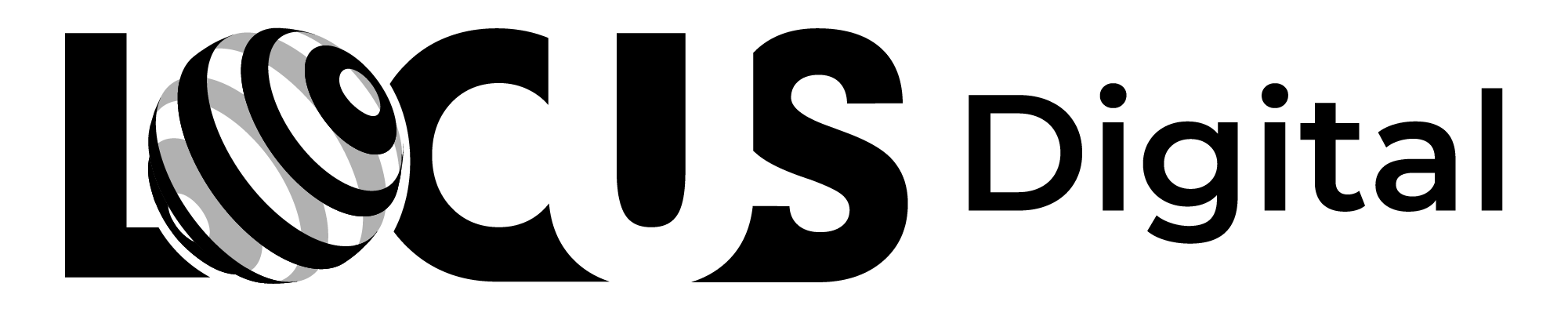How to Improve Responsiveness on Your FAQ Page

Contents
- Understanding the Importance of a Responsive FAQ Page
- Enhancing User Experience
- Reducing Customer Support Workload
- Boosting Brand Image
- Assessing Your Current FAQ Page
- Identifying Weaknesses
- Gathering User Feedback
- Analyzing User Behavior
- Implementing Responsive Design Principles
- Ensuring Mobile-Friendliness
- Using Clear and Readable Typography
- Incorporating Intuitive Navigation
- Organizing Your FAQ Content
- Categorizing Questions and Answers
- Prioritizing Common Issues
- Keeping Content Up-to-Date
How to Improve Responsiveness on Your FAQ Page
Attention all digital dwellers! Are you tired of customers bombarding you with questions that are already on your FAQ page? Do you feel like you're constantly herding cats trying to update the FAQ for maximum usability? Well, worry no more! In this hilarious yet oh-so-helpful guide, we'll dive into the wacky world of improving your FAQ page so that it's more responsive than a caffeinated squirrel. So buckle up and get ready to laugh and learn!
Understanding the Importance of a Responsive FAQ Page
"Why is a responsive FAQ page important?", you may ask while chuckling at your current inefficient page. Well, gather 'round as I unravel the mystery for you.
Enhancing User Experience
Picture this: a potential customer comes to your website looking for answers about your incomprehensibly complex widget, stumbles across your FAQ page, and suddenly experiences a tsunami of confusion. To avoid this tragic scenario, a responsive and intuitive FAQ page is the key. An easy-to-navigate gem will leave users dancing with delight!
For example, you can include a search bar that allows users to quickly find the information they need. You can also organize the questions by category, making it easier for users to find the answers they're looking for.
Another way to enhance user experience is by including visual aids such as images or videos. This can be especially helpful for answering questions about how to use your product or service.
Reducing Customer Support Workload
If your customer support team is constantly buried under queries, it's time to assess the efficiency of your FAQ page. A well-designed FAQ page empowers customers to self-serve, freeing your support staff to become expert jugglers, tending to only the most advanced queries.
By providing clear and concise answers to common questions, you can reduce the number of inquiries your support team receives. This not only saves time and resources but also ensures that your team can focus on providing personalized support to customers with more complex issues.
Boosting Brand Image
Believe it or not, people do judge a book by its cover (or in digital terms, by the website's UX). Having a polished and proficient FAQ page acts as a shining beacon of your brand's excellence. It says, "We've got it together, and you too can have it together with our product."
Not only does a well-designed FAQ page show that your company cares about its customers, but it also demonstrates your expertise in your industry. By providing thorough and accurate answers to common questions, you establish yourself as a trustworthy source of information.
Additionally, a responsive FAQ page can improve your website's SEO. By including relevant keywords and phrases, you can increase the likelihood of your page appearing in search engine results when potential customers are looking for answers to their questions.
Assessing Your Current FAQ Page
Okay, so your FAQ page needs an overhaul. But don't just dive into the deep end without assessing your current situation. Let's take a look at some valuable steps for evaluating your online labyrinth.
Identifying Weaknesses
Start by hunting down the issues lurking in your dark digital corners like content gremlins. Are there broken links, outdated information, or downright perplexing explanations? Equip yourself with a flashlight and an internet-savvy spirit, and clear out those chaos-causing critters!
One way to identify weaknesses in your FAQ page is to put yourself in the shoes of your users. Imagine you are a first-time visitor to your website and you have a question about your product or service. Is the answer easy to find on your FAQ page? Is the language clear and concise? Is the page visually appealing and easy to navigate?
Another way to identify weaknesses is to gather feedback from your customer service team. What questions do they receive most frequently? Are those questions answered on your FAQ page? If not, add them to the page to save your customer service team time and effort.
Gathering User Feedback
Take a stroll to the wondrous world of user feedback. Yes, this might be a boisterous cacophony of thoughts and opinions, but within that storm lies a treasure trove of insights to improve your FAQ page. Go ahead, get knee-deep into those comments, reviews, and emails, and find nuggets of gold that will make your FAQ page truly sing its valuable information!
One way to gather user feedback is to send out a survey to your email list or social media followers. Ask them about their experience with your FAQ page and what improvements they would suggest. You can also monitor social media for mentions of your brand and see if any users are expressing frustration with your FAQ page.
Another way to gather feedback is to use website analytics tools to track user behavior on your FAQ page. Look for patterns in the questions users are searching for and see if those questions are answered on your page. You can also see how long users are spending on the page and if they are clicking through to other pages on your site.
Analyzing User Behavior
Put on your detective hat and start sleuthing! Analyze those user behaviors—what paths do they take, and where do they drop off? Are there patterns in their confounded clicks? Crack the code and redesign your FAQ accordingly to break the curse of the never-ending inquiries.
One way to analyze user behavior is to use heat mapping tools to see where users are clicking on your FAQ page. This can help you identify if users are clicking on non-clickable elements or if they are not finding the information they need.
You can also use A/B testing to try out different versions of your FAQ page and see which one performs better. Test different layouts, language, and visual elements to see what resonates with your users.
By identifying weaknesses, gathering user feedback, and analyzing user behavior, you can create an FAQ page that truly serves your users' needs and saves your customer service team time and effort.
Implementing Responsive Design Principles
Now that you've bravely charted the treacherous waters of your current FAQ page, it's time to rebuild that ship with some responsive design principles. Ready your digital hammer and nails, and let's construct a masterpiece.
Ensuring Mobile-Friendliness
The world has gone mobile, and so must you. Luckily, with a responsively designed mobile-friendliness FAQ page, swiping and tapping to answers has never been more delightful. Create a mobile haven that sings its wisdom to small screens everywhere!
Using Clear and Readable Typography
What's the point of having helpful information if no human eye can decipher it? Avoid the cryptic font conundrum and opt for clear, readable typography that doesn't require an ancient mystic's translation. Transport your users into a world where deciphering text becomes a thing of the past!
Incorporating Intuitive Navigation
You've got the content, and you've got the typography—now turn your FAQ page into a smooth-sailing vessel with an intuitive design that steers users to the answers they seek. Let your navigation be the captain that triumphantly sails your users to their inquiry-ending destination!
Organizing Your FAQ Content
Alright, so you've got the responsive design thing down, but it's still a wall of beautifully displayed yet woefully disorganized text. Time to tackle content organization so that it's more engaging than a Netflix binge session.
Categorizing Questions and Answers
Life's better with a little structure, wouldn't you agree? Divide your FAQ page into sub-categories based on the topic, size of the querier's conundrum, and even users' favorite ice cream flavor! (Okay, maybe not that last part.)
Prioritizing Common Issues
Know the burning questions that keep your customers awake at night? Feature those high-priority issues front and center! Not only will it make your users breathe a sigh of relief, but it'll save your support staff from the avalanche of "Why can't I find this on your FAQ page?" emails.
Keeping Content Up-to-Date
As our world changes, so do questions and content. Set sail on the S.S. FAQ Update to ensure your relevant, accurate, and engaging content adventures continue. Adapting to the ever-evolving tide of user needs will leave your FAQ page victorious and your customers happy as clams.
So there you have it, a thrilling voyage into improving responsiveness on your FAQ page. Embrace the hilarity and heed the wisdom, and your FAQ page will be a beacon of excellence in the sea of web content!