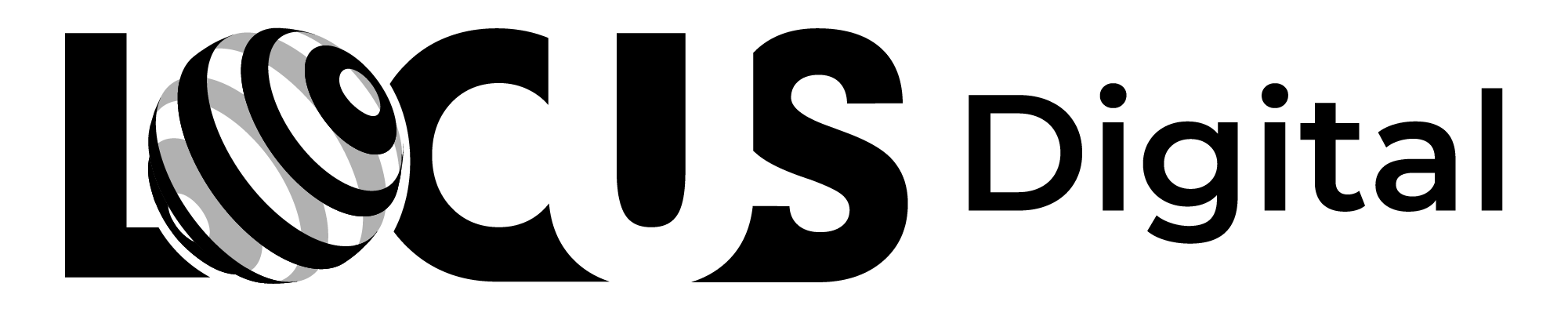How to Improve Search Functionality on Your Checkout Page

Contents
- Understanding the Importance of Search Functionality in Checkout
- Enhancing User Experience
- Reducing Cart Abandonment Rates
- Increasing Conversion Rates
- Analyzing Your Current Checkout Search Functionality
- Identifying Common User Issues
- Gathering Customer Feedback
- Utilizing Analytics Tools
- Implementing Effective Search Features
- Autocomplete and Search Suggestions
- Advanced Search Filters
- Mobile-Friendly Search Design
- Voice Search Integration
- Optimizing Search Results for Relevance and Speed
- Prioritizing Relevant Products and Categories
- Improving Search Result Load Times
- Displaying Stock Availability and Delivery Options
How to Improve Search Functionality on Your Checkout Page
Ready to embark on a quest to enhance your e-commerce checkout page? Put on your coding hat and join us for a hilarious journey that will not only improve your website's search functionality but also awaken the website wizard within you!
Grab a snack and strap in, because we're about to dive headfirst into the fantastic world of checkout search optimization.
Understanding the Importance of Search Functionality in Checkout
Before we start poking around in your website's code like digital raccoons in a cyber-trash can, let's clarify why search functionality is crucial for your checkout page.
Enhancing User Experience
Your customers are like royalty (think Queen Elizabeth browsing her not-so-secret e-commerce addiction). You want to treat them as such by offering them a smooth and delightful user experience.
Imagine a customer who knows exactly what they want to purchase but cannot find it on your website. They might end up feeling frustrated and annoyed with your website, and this may lead to them abandoning their cart and going to your competitor's website.
A robust search functionality streamlines their journey and can make them feel like they're shopping in a palace instead of getting lost in the abyss of the internet.
Reducing Cart Abandonment Rates
Cart abandonment is a common problem that plagues e-commerce websites. According to a study by Baymard Institute, the average cart abandonment rate across all industries is 69.57%.
If your users find your website's search feature more challenging to navigate than a corn maze on an exceptionally foggy day, they're more likely to abandon their carts faster than you can say "checkout."
By improving search functionality, you turn their shopping experience into a peaceful walk in the park instead of a frustrating and tear-inducing puzzle.
Increasing Conversion Rates
Conversion rate is the percentage of website visitors who complete a desired action, such as making a purchase or filling out a form. A high conversion rate is essential for the success of any e-commerce website.
What's better than turning window shoppers into paying customers? Apart from being knighted by Queen Elizabeth herself, not much!
An improved search feature on your checkout page has the magical power to exponentially increase your conversion rates. E-commerce alakazam!
By providing your customers with a seamless and efficient shopping experience, you increase the likelihood of them completing their purchase and becoming loyal customers.
So, if you want to improve your website's user experience, reduce cart abandonment rates, and increase conversion rates, it's time to invest in a robust search functionality for your checkout page.
Analyzing Your Current Checkout Search Functionality
Alright, with the basics covered, now comes the Holmes-worthy detective work! Hold on to your magnifying glasses, because we're about to analyze your website's current checkout search system.
When it comes to online shopping, customers want a seamless and hassle-free experience. A clunky or ineffective search function can be the difference between a completed purchase and an abandoned cart. Therefore, it's essential to identify any issues with your website's search functionality and address them promptly.
Identifying Common User Issues
First things first, you have to discover where your website's search functionality is lacking. Picture yourself as a confused customer, roaming your site aimlessly. Try to figure out the bottlenecks in your search functionality that can frustrate even the most patient of users.
One common issue is when the search bar is not prominent enough on the page. Customers may struggle to find it, leading to a frustrating experience. Another issue is when the search results are not relevant or comprehensive enough. Customers may become overwhelmed with irrelevant results or frustrated when they can't find what they're looking for.
Gathering Customer Feedback
There's no better way to learn what's wrong with your website's search than going straight to the source: your customers. Set aside your pride and humbly ask for their feedback. Prepare your ego for potentially gut-punching honesty as you take note of common complaints and areas for improvement.
Consider sending out surveys or conducting user testing to gather feedback. Ask customers about their experience with the search function and if they have any suggestions for improvement. Take their feedback seriously and use it to make meaningful changes to your website.
Utilizing Analytics Tools
Nothing says "serious analysis" like some robust analytics tools! Harness the power of tools like Google Analytics, heatmaps, and session recordings to identify search-related issues that prevent customers from completing their purchases. Yes, welcome to the exciting world of web analytics — we promise it's more fun than it sounds!
Analytics tools can provide valuable insights into how customers interact with your website. Look for patterns in customer behavior, such as high bounce rates or low conversion rates, that may indicate issues with the search function. Use this data to make data-driven decisions about how to improve your website's search functionality.
By taking a thorough and analytical approach to evaluating your website's search function, you can identify and address any issues that may be hindering your customers' shopping experience. With a seamless search function, you can increase customer satisfaction and ultimately drive more sales.
Implementing Effective Search Features
Now that you're well-equipped with knowledge and feedback, it's time to apply that wisdom and implement some search features that are more amazing than a three-ring circus on your checkout page!
Autocomplete and Search Suggestions
Sometimes, users are as indecisive as a squirrel trying to cross the road. Autocomplete and search suggestions can be the guiding light they need to find their desired items and enhance their user experience. Implementing these features is like throwing lifebuoys into the vast ocean of your e-commerce site, saving your customers from drowning in uncertainty.
Advanced Search Filters
Picture your users on a treasure hunt, searching for that perfect product. What do they need? Search filters, of course! By implementing advanced search filters, such as price ranges, colors, sizes, and brands, you enable customers to narrow down their options and find their desired product more efficiently. You might as well roll out the red carpet for your customers, because that's the level of luxury you're providing.
Mobile-Friendly Search Design
In this era of smartphones and finger gymnastics, your search functionality must be in tip-top shape for mobile users. A mobile-friendly search design makes shopping a breeze for your customers, whether they're waiting in line at the grocery store or relaxing in bed. And hey, you never know - maybe they'll reward your efforts with a spontaneous late-night purchase!
Voice Search Integration
As our world becomes more futuristic, voice search continues to grow in popularity. Integrating voice search capabilities into your website is like hiring a personal assistant for your customers, fulfilling their every need at the sound of their voice. You might as well play some techno music, because your e-commerce site has just joined the world of tomorrow!
Optimizing Search Results for Relevance and Speed
At this point, you've probably mastered e-commerce wizardry. But don't whip out your wand just yet - we still have some optimization tricks up our sleeves! Feast your eyes on these tips for optimizing search results for relevance and speed:
Prioritizing Relevant Products and Categories
A top-notch search functionality should be able to pinpoint the most relevant products and categories based on the user's query. Ensure that your website displays the most pertinent results first, so users won't have to sift through clutter and chaos to find what they want. It's a simple yet effective way of making your customers feel valued and appreciated.
Improving Search Result Load Times
Nobody enjoys waiting for web pages to load. It's right up there with watching paint dry and grass grow. Therefore, improving your search results' load times is essential to keep users engaged and retain their interest. Prioritize lightning-fast search result load times, and watch as your customers click, tap, and swipe through your website with glee!
Displaying Stock Availability and Delivery Options
A key ingredient to a fantastic search experience is providing users with transparent information about stock availability and delivery options. You'll save your customers the disappointment of clicking on an out-of-stock item or realizing delivery isn't available to their location. It's like being a caring friend, gently letting them down easy and pointing them in the right direction.
And that, fellow e-commerce wizards, concludes our whimsical voyage through the land of checkout search optimization. With your newfound knowledge and skills, you're ready to make your website's search functionality the talk of the online shopping town. Go forth, sprinkle your magic dust, and transform your e-commerce empire!