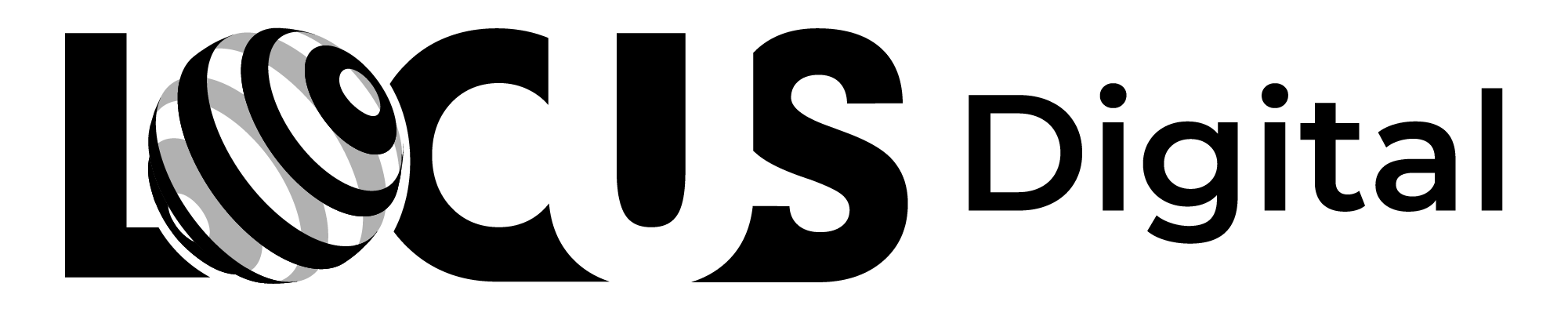How to Improve Search Functionality on Your Homepage

Contents
- Understanding the Importance of Search Functionality
- Why search functionality matters
- The impact of search on user experience
- Assessing Your Current Search Functionality
- Identifying issues and limitations
- Analyzing user behavior and feedback
- Benchmarking against competitors
- Designing an Effective Search Interface
- Placement and visibility of the search bar
- Using clear and concise labels
- Implementing autocomplete and suggestions
- Designing for mobile and responsive layouts
- Enhancing Search Functionality with Advanced Features
- Implementing filters and sorting options
- Incorporating natural language processing
- Personalizing search results based on user behavior
- Integrating voice search capabilities
How to Improve Search Functionality on Your Homepage
Ah, search functionality - the unsung hero of any website. Seriously, it's like the little black dress of web design; EVERY site needs it. But does your search functionality have the pizzazz and finesse to truly dazzle its users? Worry not, web design aficionado, for we have the perfect tips to help you turn that sad, neglected search bar into the life of the homepage party.
Understanding the Importance of Search Functionality
Before we embark on our epic journey of search functionality transformation, let's take a step back to understand why it even matters (spoiler alert: it matters a lot).
Why search functionality matters
Simply put, search functionality is the compass that guides visitors through the vast ocean of content on your site (cue dramatic music). Without it, users are left to drift aimlessly through a sea of chaos, cursing your name and abandoning ship for the stable shores of a more search-friendly site. In other words, better search equals happier users, which in turn leads to more success for you. Functionality FTW!
But why does it matter so much? Well, think about it. When you visit a website, you have a specific goal in mind. Maybe you want to buy a product, read an article, or find information on a particular topic. Whatever it may be, you want to find what you're looking for quickly and easily. If the search function is inadequate or non-existent, you're forced to sift through pages and pages of irrelevant content, wasting time and causing frustration. This can lead to a negative perception of your brand and a decrease in traffic and conversions.
The impact of search on user experience
Ever tried to find your way around IKEA without one of those handy-dandy maps? No? Just us? Cool. But trust us, it's like navigating a labyrinth of Swedish furniture, surrounded by meatballs and despair. Similarly, an ineffective search function can turn your website into a maze, leading user experience to suffer more than a college student during finals week.
On the other hand, a well-designed search function can enhance the user experience and increase engagement. When visitors are able to easily find what they're looking for, they're more likely to stay on your site longer, explore more content, and ultimately convert. Plus, a positive user experience can lead to repeat visits and word-of-mouth referrals, further boosting your brand's reputation and success.
So, in conclusion, search functionality is not just a nice-to-have feature. It's a critical component of a successful website that can make or break the user experience. By investing in a robust and user-friendly search function, you can guide your visitors through the sea of content and towards the shore of success.
Assessing Your Current Search Functionality
Alright, it's time for some serious introspection. Before we can improve upon our search functionality, we need to know where we stand. Ready? Let's dive in.
Identifying issues and limitations
Start by having a nice heart-to-heart with your search bar. Ask it some questions: Are you fast? Are you accurate? Do you listen to your users, or do you just nod your head pretending to care while they pour their hearts out?
During this process, it's important to take note of any issues or limitations that you notice. Maybe your search bar is slow, or it doesn't always return the most relevant results. Perhaps it's not user-friendly, or it doesn't have enough advanced search options.
By documenting these issues or limitations, you'll be able to provide a roadmap for later improvements. This will help you prioritize what changes need to be made first and ensure that you're addressing the most pressing issues.
Analyzing user behavior and feedback
The humble search bar is silent, but the opinions of its users are anything but. Snag some sweet, sweet analytics and bask in feedback from users. They'll be sure to let you know how they really feel about your search functionality (watch out for flying tomatoes).
By analyzing user behavior and feedback, you'll be able to gain valuable insights into how your search function is currently performing. This information can help you identify areas for improvement and make data-driven decisions about how to optimize your search bar.
For example, if you notice that users are frequently typing in misspelled search terms, you may want to consider implementing a spell-check feature. Or if users are frequently searching for a particular type of content, you may want to consider adding more of that content to your site.
Benchmarking against competitors
Have you been keeping an eye on your competitors? No? Ugh, amateur. Time to get creepy and take a look at their search functionality, learning from their wins (kudos) and #fails (facepalm).
By benchmarking your search functionality against your competitors, you'll be able to see how you stack up. This can help you identify areas where you excel and areas where you need to improve.
For example, if you notice that your competitors have more advanced search options, you may want to consider adding similar features to your search bar. Or if your competitors have a faster search speed, you may want to investigate ways to optimize your search function for speed.
Overall, assessing your current search functionality is an important step in improving your website's user experience. By taking the time to identify issues, analyze user behavior and feedback, and benchmark against competitors, you'll be well on your way to creating a search function that truly meets the needs of your users.
Designing an Effective Search Interface
Now it's time for the ravishing makeover montage. First up: nailing that search interface design!
Placement and visibility of the search bar
The search bar is like the friend who always gets lost during a big night out: hard to spot but oh-so important. Make your search bar visible and easy to find, or risk suffering a "Where's Waldo?" situation on your homepage. Cue the dramatic sighs.
Using clear and concise labels
A cryptic search bar is about as useful as a chocolate teapot. Be clear with your labels, so users can avoid unnecessary confusion and focus on what they really want: finding that obscure blog post from 2009. No judgment here.
Implementing autocomplete and suggestions
One word: autocomplete. Trust us; your users will thank you. Save their precious typing muscles and make their lives easier by offering automated suggestions based on popular searches. Your users' fingers will sing your praises.
Designing for mobile and responsive layouts
Don't forget about our dear, beloved mobile users. Optimize your search interface for both desktop and mobile experiences, ensuring your search bar looks fabulous in every #OOTD (outfit of the device).
Enhancing Search Functionality with Advanced Features
Get ready to level up! Improve your search functionality with these awesome advanced features. "Super search bar" has a nice ring to it, right?
Implementing filters and sorting options
Filters are the gift that keeps on giving. Help users sort through a literal mountain of content by offering various filtering options. Unleash the power of the organized search!
Incorporating natural language processing
Welcome to the future, where search engines understand human language! Integrating natural language processing will make your search bar even smarter, allowing users to find what they need with the precision of a well-trained dolphin. Or something like that.
Personalizing search results based on user behavior
Everyone is a unique snowflake; let's treat them that way! Personalize search results based on individual preferences and browsing history, making them feel ultra-special and cared for (cue the warm fuzzies).
Integrating voice search capabilities
Last but not least, let's give your search bar the gift of gab. Voice search is becoming more and more popular, so don't be left behind. Make sure your users can find their way, even when their hands are tied (both literally and figuratively).
And there you have it! With these tips, your search functionality will be nothing short of amazing. Your users will be showering you with praise (and user engagement) in no time. Go forth and conquer, you fabulous web design guru!