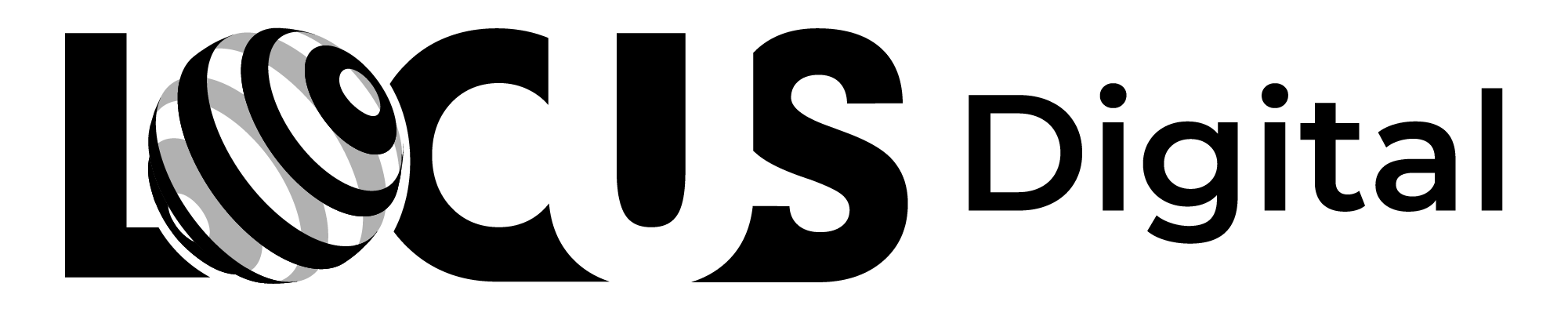How to Improve Search Functionality on Your Pricing Page

Contents
- Understanding the Importance of Search Functionality on Pricing Pages
- Enhancing User Experience
- Increasing Conversion Rates
- Reducing Bounce Rates
- Analyzing Your Current Search Functionality
- Identifying Issues and Areas for Improvement
- Gathering User Feedback
- Utilizing Analytics Tools
- Implementing Best Practices for Search Functionality
- Ensuring Mobile-Friendliness
- Providing Clear and Concise Filters
- Offering Autocomplete and Suggested Searches
- Displaying Relevant Results and Sorting Options
- Designing an Intuitive and User-Friendly Interface
- Prioritizing Readability and Clarity
- Using Visual Cues to Guide Users
- Implementing Responsive Design
How to Improve Search Functionality on Your Pricing Page
Hello, fellow crusaders of the digital realm! If you're here to uncover the mystical artifacts to elevate your pricing page's search functionality (and chuckle a bit while doing so), you've come to the right place. Brace yourselves for a hilarious ride through the enchanted land of user experience, conversion rates, and mobile-friendliness.
Understanding the Importance of Search Functionality on Pricing Pages
Before we commence our quest, let us ponder for a moment – why is search functionality so important for pricing pages? Are we merely over-analyzing, or is there more than meets the eye?
As we delve deeper into this topic, we will discover that search functionality is not just a minor detail, but a crucial element in the success of any pricing page.
Enhancing User Experience
Our first stop on this enchanting journey is the wonderland of user experience. A well-operated search function can be the beacon of light that guides a lost wanderer through the dark and stormy seas of the internet. With it, users can unearth the products or services worthy of their hard-earned gold coins with ease.
Imagine a user visiting your pricing page searching for a specific product or service. Without a search function, they would have to manually scour through your entire website, which can be a tedious and time-consuming task. However, with a search function, they can simply type in their desired product or service and voila! The search function will present them with a list of relevant options, saving them time and effort.
Increasing Conversion Rates
Next, we venture into the realm of conversion rates! A robust search functionality can act as a merchant holding a treasure map, attracting potential customers with its alluring appeal. By helping them find what they seek swiftly, you can transform visitors into paying customers, effectively filling your kingdom's treasury.
Let's consider a scenario where a user visits your pricing page with the intent of purchasing a product or service. If they are unable to find what they are looking for quickly, they may become frustrated and leave your website, resulting in a lost sale. However, with a search function, they can quickly find what they are looking for, making it more likely that they will complete the purchase.
Reducing Bounce Rates
Now, let us descend into the dreaded abyss of bounce rates. A poor search functionality can swiftly banish users from your pricing page, sending them back into the swirling vortex of the internet. To keep them from fleeing, provide a solid search function that will anchor them to your page and make them reluctant to depart.
A high bounce rate can be detrimental to the success of your pricing page. It indicates that users are leaving your website without taking any action, which can lead to lost sales and revenue. However, with a well-designed search function, users are more likely to stay on your website, as they can quickly find what they are looking for.
In conclusion, the importance of search functionality on pricing pages cannot be overstated. It enhances user experience, increases conversion rates, and reduces bounce rates. By providing a robust search function, you can guide users through the maze of your website and lead them to the treasure trove of your products and services.
Analyzing Your Current Search Functionality
As we continue our quest, we arrive at a crucial juncture: examining your current search functionality. Like the legendary hero with a magnifying glass, it's time to scrutinize your search function for potential improvements.
Searching for information on a website can be a daunting task for users. They often have to navigate through a maze of pages, links, and menus to find what they need. This is where a robust search function comes in handy. However, not all search functions are created equal. Some may have flaws that hinder the user experience, making it harder for users to find what they're looking for.
Identifying Issues and Areas for Improvement
Firstly, to conquer any issues, we must identify them! Quest through your current search function as if you were one of your own users. What obstacles did you encounter? Were any dragons disguised as minor inconveniences? Hunt them down and slay them with the voracious appetite for excellence.
Some common issues with search functions include slow loading times, irrelevant search results, and limited search filters. Slow loading times can frustrate users, causing them to abandon their search altogether. Irrelevant search results can also be a major issue, as users may be presented with pages that have nothing to do with what they're looking for. Limited search filters can also be a problem, as users may not be able to narrow down their search results to find what they need.
Gathering User Feedback
The most valuable source of information on this treacherous journey is the feedback from your users. Like sacred scrolls, their words of wisdom can guide you to the chalice of ultimate search functionality. Send forth messages in the form of surveys or feedback forms and let these oracles tell you their tales.
User feedback is essential when it comes to improving your search function. You can use surveys or feedback forms to gather information on what users like and dislike about your search function. This feedback can help you identify areas for improvement and make changes that will enhance the user experience.
Utilizing Analytics Tools
Don't let your quest be guided by myths alone. Instead, arm yourself with powerful analytics tools, the technological wizards casting spells of data to examine user behavior. Through their magic, fair traveler, you can pinpoint areas where your search function falls short and vanquish these challenges with ease.
Analytics tools can provide valuable insights into user behavior and help you identify areas where your search function may be falling short. For example, you can use tools like Google Analytics to track user behavior on your website and see how they interact with your search function. This data can help you make informed decisions about how to improve your search function and make it more user-friendly.
By taking a proactive approach to analyzing your search functionality, you can make improvements that will enhance the user experience and make it easier for users to find what they're looking for on your website.
Implementing Best Practices for Search Functionality
It's time to venture forth and adopt the best practices, the golden rules of search function sorcery that will solidify your power as a digital monarch.
Ensuring Mobile-Friendliness
First, remember that no internet journey is complete without mobile-friendliness. Like a witch's brew, the potion of responsive design will captivate your users and hold them in your thrall. Ensure your search function works seamlessly on your mobile site, lest your users become disenchanted and flee to the nearest competitor.
Providing Clear and Concise Filters
As users navigate through your search function, provide them a compass in the form of clear and concise filters. Like the shepherd guiding his flock, guide your users to the most relevant products or services with easy-to-use filtering options. Your loyal subjects will thank you by showering you with their gold coins and undying loyalty.
Offering Autocomplete and Suggested Searches
Make your search function a magical wand of convenience by incorporating autocomplete and suggested searches. With the flick of their fingertips, allow your users to find products or services they didn't even know they were looking for! They will sing praises of your pricing page and spread the legend of your search functionality through the digital realms.
Displaying Relevant Results and Sorting Options
Lastly, sprinkle pixie dust on your search function by presenting relevant results and sorting options. Furnish your users with the power to arrange your products or services by relevance, price, or any other criteria their heart desires. By doing so, you'll capture their hearts (and wallets) and forge unbreakable bonds of customer loyalty.
Designing an Intuitive and User-Friendly Interface
As we conclude this grand escapade, we arrive at the pivotal domain of an intuitive, user-friendly interface. Never underestimate the power of usability and effortless design!
Prioritizing Readability and Clarity
Like any good bard telling tales of greatness, clarity should be your guiding star. Your pricing page's search function should be easy to read, with well-structured headings, concise descriptions, and sensible font sizes. A clear and well-designed search function will keep your users engaged, hooked on the enchanting story of your offerings.
Using Visual Cues to Guide Users
Finally, let us dab the finishing touches of visual cues to guide your users through the search experience. Like a trusty steed, ensure your users remain on the path to search functionality excellence by offering helpful icons, colored highlights, and other visual cues. By following these sacred teachings, fair traveler, you are destined to reign supreme in the land of pricing pages and search functionality.
The End of Our Quest
And thus, we have reached the thrilling end of our delightful romp through the realms of search functionality. With the wisdom and laughter you've acquired on this epic quest, may you forge forth and conquer the digital kingdom, one superb search function at a time.