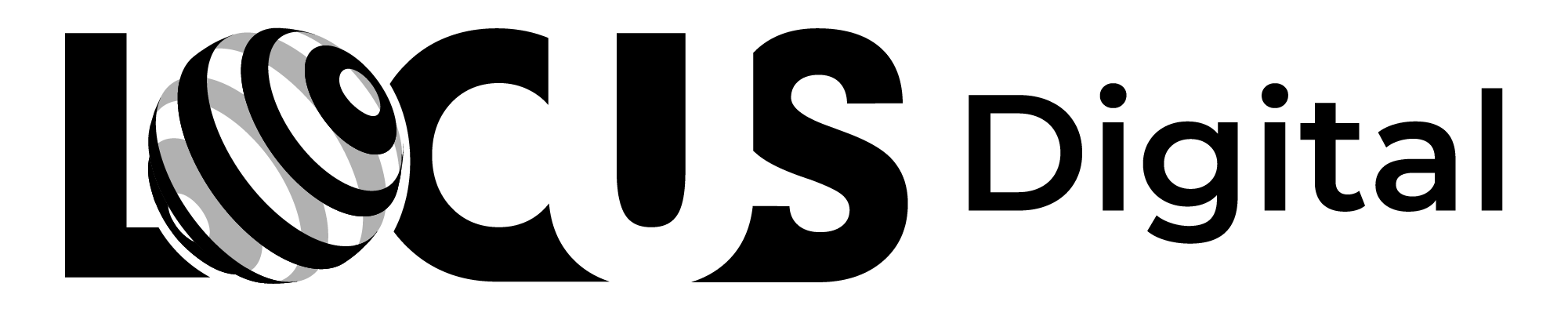How to Improve Navigation on Your Product Page for Maximum User Engagement

Contents
- Understanding the Importance of Product Page Navigation
- The Impact of User Engagement on Conversion Rates
- How Navigation Affects User Experience
- Analyzing Your Current Product Page Navigation
- Identifying Pain Points and Areas for Improvement
- Gathering User Feedback and Insights
- Designing an Intuitive and User-Friendly Navigation
- Implementing Clear and Concise Labels
- Organizing Products and Categories Effectively
- Utilizing Visual Hierarchy and Design Elements
- Enhancing Navigation with Advanced Features
- Incorporating Search Functionality and Filters
- Adding Breadcrumbs for Easy Navigation
- Utilizing Sticky Navigation Bars
- Optimizing Navigation for Mobile Users
- Designing for Touchscreen Interactions
- Prioritizing Essential Navigation Elements
- Ensuring Fast Load Times and Responsive Design
How to Improve Navigation on Your Product Page for Maximum User Engagement
Greetings, earthlings! Welcome to the most hilarious guide on the entire Internet – a guide that will teach you how to improve navigation on your product page for maximum user engagement (and customer satisfaction). So, buckle up and hold on to your funny bones because this roller-coaster ride is about to start!
Understanding the Importance of Product Page Navigation
Why is product page navigation so important, you ask? Well, my dear reader, let's delve into the fascinating world of user engagement and its impact on conversion rates. And, no, I won't put you to sleep with tons of boring statistical data. Pinky promise!
Product page navigation is the backbone of any successful e-commerce website. It's the key to helping customers find what they're looking for quickly and easily. A well-designed navigation system can make the difference between a customer staying on your website and making a purchase, or leaving in frustration and never returning.
The Impact of User Engagement on Conversion Rates
A wise person once said, "When a customer is engaged, they are more likely to open their wallet and give you their money." And, to be honest, that person was right! High user engagement translates to higher conversion rates, meaning your loyal fans will be eager to buy your amazing products. Can I hear a "cha-ching?!"
But how do you engage your customers? One way is through effective product page navigation. By making it easy for customers to find what they're looking for, you're creating a positive user experience that encourages them to stay on your website and explore your products.
Another way to engage your customers is by providing them with relevant and useful information. This can include detailed product descriptions, customer reviews, and even blog posts that highlight the benefits of your products. By providing this information, you're building trust with your customers and showing them that you care about their needs.
With great navigation comes great responsibility – the responsibility to create a seamless experience that will make a customer fall in love with your product page. In short, make it straightforward, my friend.
How Navigation Affects User Experience
Imagine you're in a maze, lost and confused, trying to find your way out. Sounds like a nightmare, right? That's exactly how your customer feels when your product page navigation is as chaotic as a toddler's Christmas wishlist. Good navigation plays a critical role in enhancing user experience, and delighting your users should be your primary goal. A delighted user = a repeat customer. Huzzah!
So, how do you create good navigation? Start by organizing your products into categories and subcategories that make sense to your customers. Use clear and concise labels that are easy to understand, and make sure that your navigation is consistent throughout your website.
Another important aspect of navigation is speed. Customers don't want to wait around for pages to load, so make sure that your website is optimized for speed. This can include compressing images, minimizing the use of plugins, and using a content delivery network (CDN) to reduce load times.
In conclusion, product page navigation is a critical component of any successful e-commerce website. By creating a seamless and engaging user experience, you can increase customer satisfaction, build trust, and ultimately drive more sales. So, take the time to invest in good navigation – your customers (and your wallet) will thank you!
Analyzing Your Current Product Page Navigation
Before you start strutting around like a peacock, flaunting your newfound knowledge about product page navigation, it's essential to assess the mess you've created so far. Don't worry; we all make mistakes – except me, of course (wink, wink).
Identifying Pain Points and Areas for Improvement
Channel your inner Sherlock Holmes and start investigating your current product page. Are your users taking forever to find a product? Does your navigation menu look like a bowl of alphabet soup? Identifying pain points is the first step towards making meaningful improvements. Remember, Rome wasn't built in a day – but they probably did have proper page navigation!
Gathering User Feedback and Insights
Your users have the solutions to all your problems, and all you need to do is ask! Conduct surveys, organize focus groups, or call up your Aunt Sally and ask her what she thinks. User feedback is priceless and will provide insights into what works and what needs a one-way ticket to the dumpster.
Designing an Intuitive and User-Friendly Navigation
Now that you know where you've messed up, it's time to make things right. No more confusion, no more chaos – just pure, unadulterated user-friendliness!
Implementing Clear and Concise Labels
Give your users the gift of clarity by using concise and straightforward labels on your navigation menu. No more cryptic messages or ambiguous icons – be as clear as a freshly cleaned window. Just remember to keep it simple, smarty!
Organizing Products and Categories Effectively
Imagine walking into a store that has shoes, clothes, and electronics all jumbled together. Bizarre, right? Don't commit this sin on your product page! Organize your products and categories in a logical manner that even your grandma can follow. When in doubt, the simpler, the better.
Utilizing Visual Hierarchy and Design Elements
First impressions matter, and your product page design is no exception. Use visual hierarchy to guide your users' eyes towards the most important elements on your page. A touch of color, a splash of animation, and some well-thought-out design elements will work wonders. Satisfaction guaranteed!
Enhancing Navigation with Advanced Features
Alright, Mr. or Ms. Smarty Pants! Time to take your product page navigation to the next level by adding some advanced features that will make your users go "Wow!" or even "OMG!".
Incorporating Search Functionality and Filters
Don't make your users work harder than they have to. Incorporate search functionality and filters to let them find what they're looking for without breaking a sweat. It's like giving them a magical compass that leads to their dream product. How cool is that?
Adding Breadcrumbs for Easy Navigation
Breadcrumbs! No, not the ones you feed to ducks. Breadcrumbs, as in the navigation tool that helps your users trace their steps, so they don't get lost in your product page labyrinth. Trust me; they'll thank you for this one!
Utilizing Sticky Navigation Bars
If you want to provide a truly exceptional user experience, consider using a sticky navigation bar. What's so sticky about it, you ask? It remains visible on the user's screen as they scroll, making it easier for them to navigate your product page. This advanced feature will stick in their minds, pun intended!
Optimizing Navigation for Mobile Users
Attention, mobile users – this one's for you! Did you know that more people are shopping on their phones than ever before? I can hear you gasp from here! So, it's crucial to optimize your product page navigation for those tiny screens and clumsy finger taps.
Designing for Touchscreen Interactions
Size matters, especially when it comes to designing product page navigation for touchscreen devices. Jokes aside, make sure your navigation menu is easily accessible and features large, touch-friendly buttons. That way, users won't have to tap, tap, tap away desperately like a woodpecker on a mission!
Prioritizing Essential Navigation Elements
Less is more when it comes to mobile navigation. Prioritize only the most essential navigation elements and ditch anything that slows your users' experience down. After all, a smooth and seamless journey is what we're after!
Ensuring Fast Load Times and Responsive Design
In the fast-paced world of online shopping, time is of the essence. It is crucial to ensure that your mobile product page loads as quickly as a cheetah racing a sports car. Additionally, having responsive design guarantees that your site looks great on all devices. Mobile users, rejoice!
In a nutshell, improving navigation on your product page can enhance user engagement, boost conversion rates, and transform your customers into raving fans. Follow these hilarious tips, and you'll be well on your way to eCommerce success. Good luck, and happy selling!