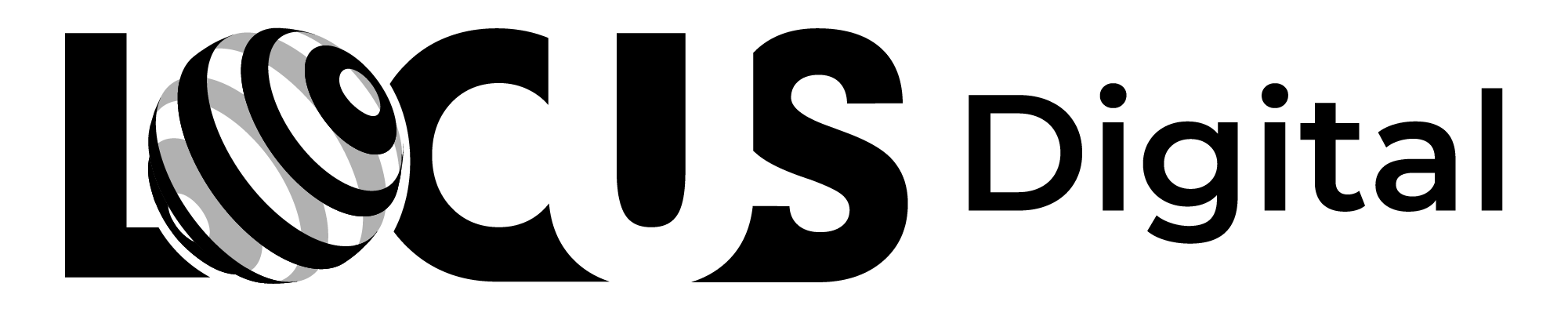How to Improve Responsiveness on Your Landing Page

Contents
- Understanding Responsiveness and Its Importance
- What is Responsiveness?
- Why is Responsiveness Crucial for Landing Pages?
- Analyzing Your Current Landing Page Performance
- Identifying Responsiveness Issues
- Using Analytics to Measure Performance
- Implementing Responsive Design Principles
- Mobile-First Approach
- Fluid Grid Layouts
- Flexible Images and Media
- Optimizing Your Landing Page for Speed
- Minimizing HTTP Requests
- Compressing Images and Files
- Leveraging Browser Caching
- Enhancing User Experience (UX) for Better Responsiveness
- Simplifying Navigation
- Streamlining Forms and Calls-to-Action
- Prioritizing Content and Visual Hierarchy
How to Improve Responsiveness on Your Landing Page
Greetings! You're about to embark on a hilariously informative journey filled with insights and uh-mazing tips on optimizing the responsiveness of your landing page. Buckle up, buttercup, because it's going to be a wild ride!
Understanding Responsiveness and Its Importance
What is Responsiveness?
Responsiveness, in the mystical world of web design, refers to how a website reacts and adapts to different devices, screen sizes, and orientations. Imagine if Bruce Lee were a website—he would respond flawlessly to every move on any device, and that's precisely what you want YOUR web-pagey-ninja to do!
But why is responsiveness so important? Well, let's delve a little deeper.
Why is Responsiveness Crucial for Landing Pages?
Now, my dear friend, let's talk turkey. Anticipating your user's every whim is like trying to tame a wild octopus (you know, because they're unpredictable). With each visitor sporting a different device or browser, a responsive landing page ensures that everyone has the same delightful experience, ushering in coveted conversions.
But that's not all! Did you know that Google prioritizes responsive websites in its search results? That's right! If your website isn't responsive, you could be missing out on valuable traffic and potential customers.
Additionally, a responsive landing page can improve your website's overall user experience. By providing a seamless experience across all devices, users are more likely to stay on your website longer, explore more pages, and ultimately convert.
But how do you ensure your landing page is responsive? Well, it starts with a mobile-first approach. Design your landing page with mobile devices in mind, and then scale up for larger devices. Use flexible layouts, images, and text that can adapt to different screen sizes. And don't forget to test, test, test! Make sure your landing page looks and functions flawlessly on all devices before launching.
In conclusion, responsiveness is crucial for any landing page that wants to succeed in today's digital landscape. It not only improves user experience and conversions but also boosts your website's search engine rankings. So, make sure your landing page is a web-pagey-ninja like Bruce Lee, and watch your conversions soar!
Analyzing Your Current Landing Page Performance
Your landing page is the face of your website and the first impression that visitors have of your brand. It's crucial to ensure that your landing page is optimized for performance and user experience. Let's dive in and analyze your landing page performance!
Identifying Responsiveness Issues
First, let's take a closer look at the responsiveness of your landing page. With the increasing use of mobile devices, it's essential to ensure that your landing page is mobile-friendly. Whip out those digital magnifying glasses and start poking at broken elements, wonky alignments, or any other visual oddities. It's like a game of "Where's Waldo?" but with code, huzzah!
Mobile device emulators and resizing your browser can point out problematic areas. Don't worry, responsiveness issues are as common as cat videos on the internet, but soon we'll have your landing page purring and converting like a champ.
It's important to note that a responsive landing page not only provides a better user experience but also contributes to better search engine rankings. Google has made it clear that mobile-friendliness is a crucial factor in its ranking algorithm, so it's essential to ensure that your landing page is optimized for all devices.
Using Analytics to Measure Performance
Now that we've addressed responsiveness issues, let's take a look at how we can use analytics to measure the performance of your landing page. Your handy-dandy analytics tool is the Sherlockian sidekick you never knew you needed. It'll help you pinpoint weak spots in your loading time, bounce rate, or other performance woes. Data geeks, rejoice!
Analytics can provide valuable insights into how visitors interact with your landing page. By analyzing metrics such as bounce rate, time on page, and conversion rate, you can identify areas for improvement and optimize your landing page for better performance.
Furthermore, analytics can help you understand your audience better. By analyzing demographic data, you can tailor your landing page content to better resonate with your target audience. Understanding your audience's behavior and preferences can help you create a landing page that converts visitors into customers.
So, in conclusion, analyzing your landing page performance is crucial to ensure that your website is optimized for performance and user experience. By addressing responsiveness issues and using analytics to measure performance, you can create a landing page that not only looks great but also converts visitors into customers.
Implementing Responsive Design Principles
Mobile-First Approach
Okay, you know the saying, "Put your best foot forward?"
Well, we'll need you to forget that—temporarily—or at least change it to "Put your best mobile foot forward!" The mobile-first approach means creating an uber-fantastic mobile layout before expanding to desktops and tablets. With more and more users accessing the web on-the-go, this method pays off in responsive dividends!
Mobile-first design is all about considering the user experience on smaller screens first, and then building up to larger screens. This approach forces designers to prioritize content and cut out any unnecessary elements that may distract from the main message. By starting with a mobile-first approach, you can ensure that your website is optimized for the majority of users who access the web on their mobile devices.
Additionally, mobile-first design can improve website performance by reducing the amount of data that needs to be loaded on smaller screens. This can result in faster load times and a better overall experience for users.
Fluid Grid Layouts
Picture a world where design elements suddenly become master contortionists, bending and stretching to fit any and all screen sizes. Fluid grid layouts make that dream a reality—minus the circus music. Start implementing percentage-based designs to achieve a gorgeous flow, and watch as your content gracefully adapts to its digital environment!
Fluid grid layouts are based on the idea of using relative measurements, such as percentages, rather than fixed measurements, such as pixels, to create a flexible design that can adapt to different screen sizes. By using a grid system that is based on percentages, you can create a layout that is both flexible and consistent across different devices.
With a fluid grid layout, your design will automatically adjust to fit the screen size of the device being used. This means that your website will look great on everything from a small smartphone screen to a large desktop monitor.
Flexible Images and Media
When discussing flexible images and media, we must channel our inner yoga guru. Set the max-width property to 100% to prevent any image or media from leaping out of its designated container like a caffeinated acrobat. Namaste, friends.
Flexible images and media are essential for responsive design. By setting the maximum width of an image or video to 100%, you can ensure that it will never be wider than its container. This means that your images and videos will always fit nicely within your design, regardless of the screen size.
It's important to note that while flexible images and media are great for responsive design, you still need to consider the file size of your images and videos. Large files can slow down your website and negatively impact the user experience. To ensure that your website loads quickly on all devices, it's important to optimize your images and videos for the web.
Optimizing Your Landing Page for Speed
Minimizing HTTP Requests
Ever heard of the family that lived off six suitcases for a year while traveling? Minimizing HTTP requests is like that!
Consolidate your files, streamline images, and pack only the essentials. This strategy helps cut down on the number of requests browsers make to load your page, and consequently, boosts your loading speed.
Compressing Images and Files
File compression is the ultimate secret sauce to loading speed optimization; it's like taking a teleport instead of crawling along with snail-mail. Tools like GZIP or image optimizers will put your files into digital Spanx, squeezing them into bite-sized packets that load oh-so-swiftly.
Leveraging Browser Caching
Imagine your visitors as superheroes with memories sharper than a katana. By saving your page files in browser cache, you can reduce the time it takes to load your page for returning visitors. Set expiry dates or max-age attributes for static resources, and voila! No more waiting for websites to load, so you can spend more time enjoying internet cat videos. Ahhh, efficiency!
Enhancing User Experience (UX) for Better Responsiveness
Simplifying Navigation
Trying to navigate a confusing website is like playing Minecraft blindfolded—frustrating, to say the least. An intuitive navigation menu makes it easy for users to peruse your web content and can be easily achieved by decluttering, putting important links front and center, and really understanding what your user wants.
Streamlining Forms and Calls-to-Action
When users land on your page, they want to know what they're there for, and what they should do next. Be the digital GPS they need by streamlining your forms and calls-to-action (CTAs). Let your CTA buttons stand out with contrasting colors, and keep forms neat and concise
Prioritizing Content and Visual Hierarchy
Last but not least, correct visual hierarchy is like a well-orchestrated symphony, guiding visitors harmoniously through your content. Implementing this is like arranging your grandma's antique china—you want to display the prettiest pieces first. Play with size, color, and alignment to prioritize content, and you'll have a perfectly crafted, conversion-generating masterpiece on your hands.
Happy optimizing, you ridiculously responsive website wizards! Now go forth and conquer the digital landscape with your newly improved landing page. Your visitors (and conversions) will thank you.