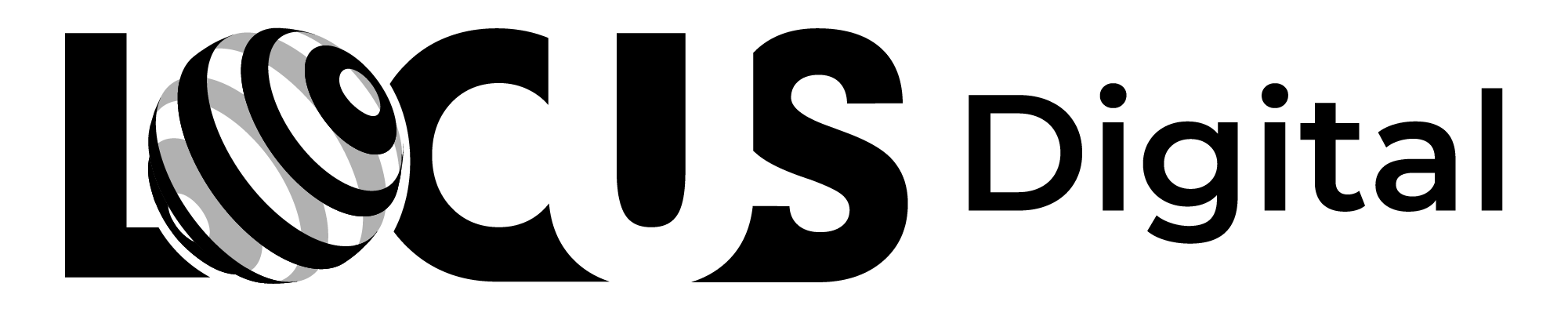How to Improve Responsiveness on Your Checkout Page

Contents
- Understanding the Importance of a Responsive Checkout Page
- The impact of responsiveness on conversion rates
- User experience and customer satisfaction
- Analyzing Your Current Checkout Page Performance
- Identifying areas for improvement
- Utilizing analytics tools and user feedback
- Implementing Responsive Design Principles
- Mobile-first design approach
- Flexible layouts and grid systems
- Optimizing images and media
- Streamlining the Checkout Process
- Reducing the number of steps
- Simplifying form fields and input requirements
- Offering guest checkout options
- Enhancing User Interface and User Experience
- Clear and concise call-to-action buttons
- Effective error handling and messaging
- Consistent design and branding
How to Improve Responsiveness on Your Checkout Page
Ah, the checkout page - the place where online shopping dreams are made, or where they go to die a slow, frustrating death. Let's make sure yours falls into the former category, shall we? In this side-splittingly funny article, we'll give you the lowdown on how to craft a checkout page so responsive, you'll think it's an overeager puppy waiting for you to throw the tennis ball!
Understanding the Importance of a Responsive Checkout Page
Before we proceed, let's take a moment (or several paragraphs) to sing the praises of a responsive checkout page. Trust us, it's worth it.
When it comes to online shopping, the checkout page is the last hurdle before a customer completes their purchase. It's the final step in the buying journey, and it can make or break the entire experience. A clunky, slow-loading checkout page can frustrate customers and lead them to abandon their cart altogether. On the other hand, a responsive checkout page can make the process quick and painless, leaving customers feeling satisfied and eager to return.
The impact of responsiveness on conversion rates
Feast your eyes on this hilarious fact: a responsive checkout page can drastically improve your conversion rates! It's like magic, but you know, with actual logic behind it. In a world where attention spans are shorter than a fleeting tweet, customers are more likely to hit that almighty "complete purchase" button if your checkout page responds quickly and smoothly.
But it's not just about speed. A responsive checkout page also ensures that customers can easily navigate the page on any device, whether they're using a desktop computer, a tablet, or a smartphone. This flexibility is crucial in today's mobile-first world, where more and more people are shopping on their phones.
Think about it! Why would customers bother to wait for a slow-loading page while there are thousands of other websites vying for their attention? By providing a seamless checkout experience, you're not only increasing your chances of making a sale, but you're also building trust and loyalty with your customers.
User experience and customer satisfaction
Responsive checkout pages and delightful user experiences go together like peanut butter and jelly. Or peanut butter and chocolate. Or peanut butter and... you get the point. A responsive checkout page not only makes it easier for users to complete their purchase but also leaves them with warm, fuzzy feelings towards your brand. And we all know happy customers tend to come back for more, don't we?
But what exactly makes a checkout page "responsive"? It's all about designing with the user in mind. A responsive checkout page should be easy to navigate, with clear and concise instructions at every step of the process. It should also be visually appealing, with a clean and modern design that reflects your brand's personality.
Another key aspect of a responsive checkout page is security. Customers want to feel confident that their personal and financial information is safe and secure. By using trusted payment gateways and displaying security badges prominently on your checkout page, you can give customers the peace of mind they need to complete their purchase.
In conclusion, a responsive checkout page is crucial for any online business that wants to succeed in today's fast-paced digital landscape. By prioritizing the user experience and designing with responsiveness in mind, you can increase your conversion rates, build customer loyalty, and ultimately grow your business.
Analyzing Your Current Checkout Page Performance
Before we dive into the tips and tricks of checkout responsiveness, let's address the elephant in the room: assessing your current checkout page. Be honest, how does it stack up?
Identifying areas for improvement
Roll up your sleeves and get ready to dig deep into the murky world of your existing checkout page.
Take a good, hard look at every aspect – do forms take forever to load? Do images cause endless buffering? It's time for a daring rescue mission to save your checkout page from the swamp of mediocrity.
Utilizing analytics tools and user feedback
Unleash the power of analytics and user feedback to uncover the skeletons in your checkout page's closet. Analytics tools will help you find the choke points and user feedback will provide valuable insights on what your customers think about your checkout process.
Gather your findings and prepare yourself for a magnificent overhaul. We're just getting warmed up!
Implementing Responsive Design Principles
Armed with the knowledge of what went wrong, it's time to step into the world of responsive design. Behold!
Mobile-first design approach
Adopting a mobile-first design approach means crafting your site for small screens and gracefully moving to larger ones. It's like, instead of starting off with a Hummer and trying to squeeze it into a Smart car-sized parking spot, you expertly maneuver your Smart car into a Hummer-sized space. Genius, right?
Not only will this save your developers from tearing their hair out, but your customers will also adore the seamless experience on their smartphones, tablets, and huge desktop monitors alike.
Flexible layouts and grid systems
Forget about pixel-perfect design, and embrace the joys of flexibility! Use fluid, adaptable layouts and grid systems to ensure your content responds beautifully to the ever-changing universe of screen sizes and resolutions. It's like your checkout page just learned a new yoga pose – embrace the bendy, stretchy vibe!
Optimizing images and media
Size matters, especially when it comes to images and media on your checkout page. Optimize them so they load faster and are displayed correctly across devices. Pro tip: compress images and use media queries to make sure you're serving appropriate sizes for different screens. Your bandwidth will thank you!
Streamlining the Checkout Process
Now it's time to wield the mighty sword of simplification: Make haste and cut through the unnecessary clutter on your checkout page!
Reducing the number of steps
Every extra step on your checkout page is like another hurdle in an obstacle race – and not the fun, "I'm doing this for charity" kind. Trim down the steps, and watch your conversion rates soar like an eagle! An organized, impeccably designed eagle!
Simplifying form fields and input requirements
Lengthy forms are the bane of online shoppers' existence. Pare down those form fields! Keep only what is absolutelynecessary and watch as your customers weep tears of joy upon seeing a simple, straightforward checkout process.
Offering guest checkout options
Here's a comedic twist: Did you know some people just want to shop without creating an account? I know, shocking! Offer guest checkout options to avoid sending customers into the dreaded account creation-abyss. Trust us – they'll thank you for it.
Enhancing User Interface and User Experience
Last but not least, let's sprinkle some UI/UX magic all over your now-wonderously-responsive checkout page.
Clear and concise call-to-action buttons
Make absolutely, 100% sure your call-to-action (CTA) buttons stand out like the beacons of hope they are! Your customers should know exactly where to click to finalize their purchase. If in doubt, slap a "Click me, I'm fabulous!" sticker on it. (Not really, but you get the point.)
Effective error handling and messaging
Errors will happen (it's a fact of life), but it's how you deal with them that counts! Add helpful error messages that guide your customers towards a solution, instead of leaving them high and dry. Remember, laughter may be the best medicine, but clear instructions are the best cure for pesky error messages.
Consistent design and branding
Finally, keep things cohesive and consistent with your design and branding. Customers love consistency, like knowing the layout of their favorite late-night fast food joint. Make sure your checkout page reflects the essence of your brand – whatever that may be.
And there you have it, dear reader! A hilarious (but thorough) guide to improving the responsiveness of your checkout page. Follow these tips to create a checkout experience that's memorably efficient, user-friendly, and a downright pleasure to use! Happy coding!